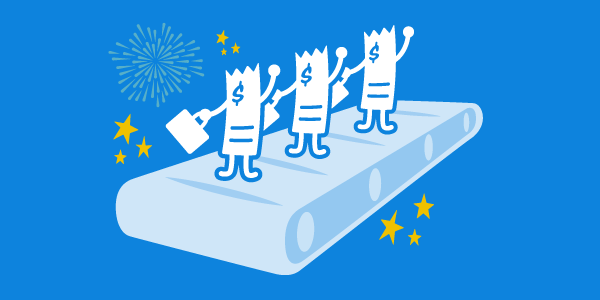
Tracking your expenses is an important part of running your business, but it’s a tedious, manual task that many small business owners simply put off doing.
FreshBooks makes it easier by allowing you to connect your bank and credit card accounts so that your expenses automatically flow into your account. Even so, this meant you still had to manually categorize your expenses if you wanted insight into exactly how you were spending your money.
Starting today, FreshBooks will take care of it all by automatically categorizing your imported expenses for you.
Why should I care?
If you’re not currently tracking your expenses, this update means that you can connect your bank and have an insightful expense report in seconds – showing you not just how much, but also where your business is spending money, allowing you to better understand your business’ health.
Even if you already track your expenses in FreshBooks, this upgrade helps take the manual effort out of it. When you’re busy working with clients and just don’t have the time to categorize your expenses for a few days (or, let’s be honest, weeks…or months…) you can rest easy know that your expense categorization will keep on chugging even when you’re busy.
How does it work?
From now on, when you import an expense, FreshBooks will check to see if you have ever manually categorized that type of expense before. If you asked FreshBooks to remember the category, that category will be applied. Your remembered categories will always take priority.
If any expenses remain uncategorized FreshBooks will then consult a database of how other people have categorized similar expenses. If there is a common category applied to similar expenses then it will be automatically applied to yours. If there isn’t a clear favorite amongst other users on how best to categorize that type of expense, the expense will still come in as uncategorized.
So for example, one day you may have 3 expenses imported. The first is from a local office supply store, which FreshBooks remembers you like to have categorized as “Supplies.” The second expense is a brand new one, from a client lunch. You have never categorized an expense like this before, so FreshBooks checks to see how other people have categorized similar ones. The overwhelming majority comes back as “Restaurants/Dining” so that category is automatically applied. The third expense is a check that has been cashed. Your bank doesn’t provide many details about this transaction and FreshBooks isn’t able to confidently match it to any other expenses, so it comes in uncategorized – letting you decide how best to label it.
Will I still have any uncategorized expenses imported?
FreshBooks will categorize as many expenses as it possibly can, but there are some instances where the system simply won’t be able to confidently match anything. If you make a purchase from a very small store, or if the notes provided by your bank are very generic, the system won’t be able to find a good match. The good news is that you can still assign your own category and save it for future use, so the next time a similar expense is imported it will be categorized.
Can I verify the categories you assigned to my expenses are correct?
You sure can. When you have new expenses imported you’ll see a notice at the top of your Expenses tab. There is a link that says “View imported expenses.” If you click that link you’ll be able to review all the expenses imported since your last visit. You can also use the search button to filter your expenses by bank account to look at how all the imported expenses have been categorized.
Original Article by Rob



