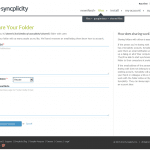If you want to share a file, I would recommend the following steps:
1) Create a “Shared” folder at the root of your Syncplicity folder.
2) Right click the “Shared” folder and select the option “Syncplicity > Share with others”
3) Action from #2 will launch a web page that looks like this–
4) Now you can add email addresses of the people you want to share with and you can set their role as either “Reader” or “Collaborator.”