Article by Juli Clover
Google today launched a new Google Slides app for the iPhone to complement both Google Docs and Google Sheets, putting it in a position to better compete with business-oriented iOS software suites from both Apple and Microsoft. With Slides, Google now offers apps for creating word-based documents, spreadsheets, and presentations directly on the iPhone.
Slides is designed to allow users to create, edit, and collaborate with other users on presentations from the iPhone, iPad, or desktop. The app allows users to create new presentations or edit existing presentations, and it’s possible to share presentations with others as well as work on a single presentation with multiple people at the same time. Like other Google apps, Slides saves automatically and works offline.
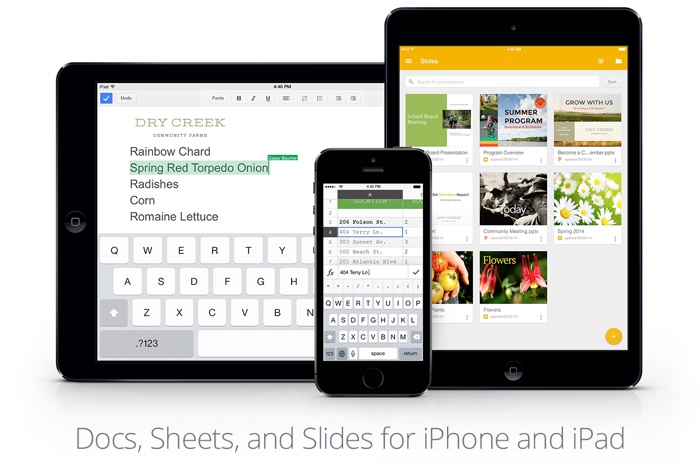
Along with launching Slides, Google has also updated both Docs and Sheets with support for Microsoft Word and Microsoft Excel, respectively, allowing users to open and edit Microsoft documents with Google apps. Slides is also able to open Microsoft PowerPoint files.
Here’s the lowdown on what you can now do with Docs, Sheets, and Slides:
You can truly get stuff done from any device–your iPhone, iPad, Android phone, Android tablet, laptop or desktop computer. Any change you make on any of these devices is saved automatically, so you can pick up right where you left off any time, anywhere that you can sign in.
The Docs, Sheets and Slides apps come with offline editing built right in. Just make the files you want to edit available offline. Any changes you make offline get automatically synced when you reconnect, just like when you make offline edits from your computer.
And while converting Office files to Docs, Sheets and Slides is a cinch, the new iPhone/iPad apps also let you edit Office files directly — just like on the Android apps and the web.
All three of Google’s productivity apps can be downloaded from the App Store at no cost.







