
You’ve been helping others discover a better way to run their business by using the FreshBooks referral program. Now, a new, more rewarding way to recommend FreshBooks will be made is coming to your account. Starting November 19th, when you recommend FreshBooks to others, you’ll be rewarded with a free month of service and you’ll gift a free month of service to those you invite. Read on for more details on the changes that will be coming to your account:
Do I need to do anything to get the new program?
Not a thing! It will be turned on in your account on November 19th, 2015. All you need to do is login to your account on that day and start recommending with the new program.
So, how does the new program compare to the one I’ve used before?
Before, when you recommended FreshBooks, you’d get the equivalent 25% of your friends’ FreshBooks subscription fee for an entire year (provided they upgraded to a paid account). You received those earnings only when you had reached $100 or more worth of credit. Accumulating $100 was hard to do – it took a long time, and felt impossible to reach. What’s more, there was no extra bonus for the person you invited – no incentive you could pass along to help them see how great FreshBooks really is.
With the updated program, instead of cash, you’ll get a free month of FreshBooks, automatically applied to your account, as soon as the person you invite upgrades to a paid plan. What’s better, the person you invite to try FreshBooks will now ALSO get a free month when they upgrade (on top of their already free 30 day trial). So you’ll be able to pass on an extra incentive for taking up your recommendation, and you can say goodbye to waiting around to accumulate enough dollars to reap the rewards of recommending. That’s a win-win!
So how will this updated program work?
On November 19th you’ll see the updated program in your account. When you login, you’ll notice that there’s now a sub-tab button that says “Recommend FreshBooks” as well as a button in the top right menu of your account, as shown below:
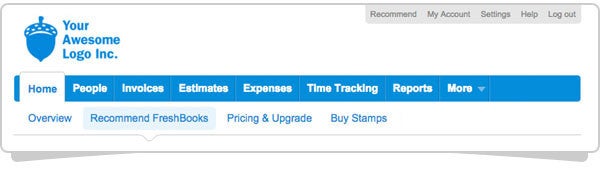
Click on either link, and you’ll see a page with all the tools you need to invite others to try FreshBooks – including your unique recommendation link:
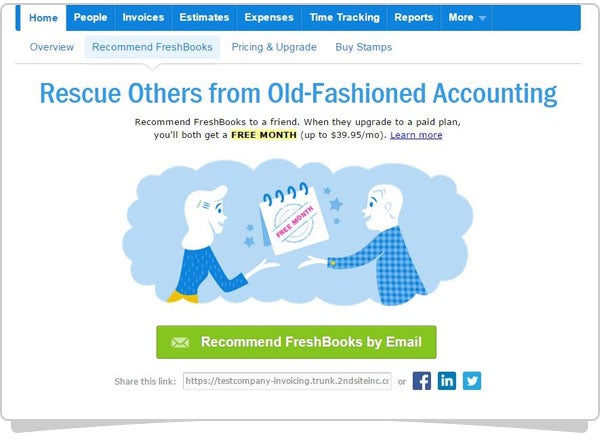
When you want to recommend FreshBooks, choose a method that works best for you. You can send invites through email, Facebook, LinkedIn or Twitter. You can also copy your unique link and give it to others when you see them; how you recommend is up to you. Just remember, if you don’t use your unique link, you won’t be able to pass on a free month of FreshBooks to those you invite, and you won’t receive a free month when someone you invite upgrades.
What Happens When I Recommend?
Let’s say you click to Recommend FreshBooks by Email. When you do, you’ll be prompted to compose your invite. Enter the email addresses of those you think could benefit from using FreshBooks – you’ll find that there’s already a subject line and an email body copy to get your started, but if it’s not your cup of tea, feel free to customize the message — make it your own:
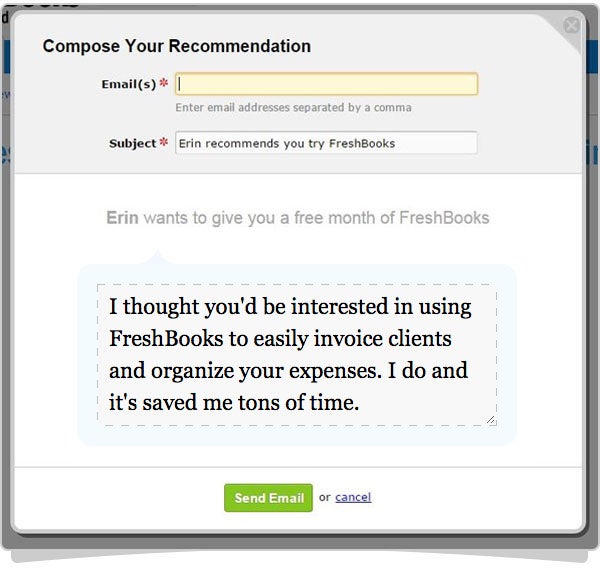
When you’re ready, hit Send Email. You’ll see a confirmation that your invite is on its way (and that you’re both on your way to earning free months of FreshBooks).
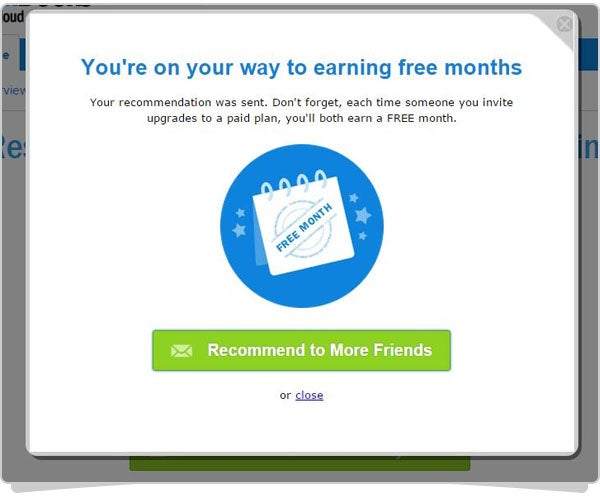
The next time you access the Recommend FreshBooks page you’ll be able to track your progress. You can see those you’ve invited, those who have started their FreshBooks trial and how many free months you’ve earned:
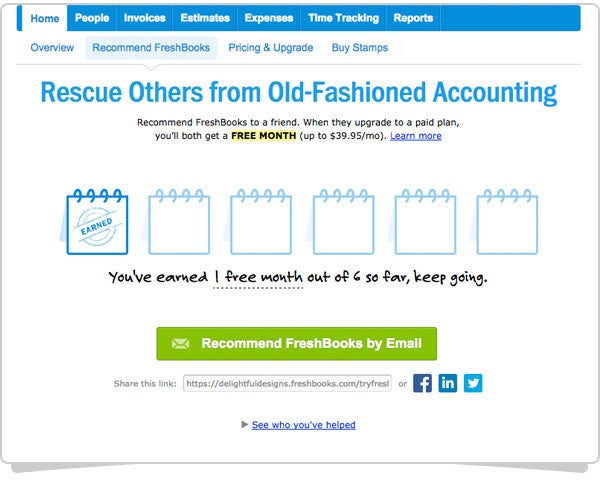
What Will The Person I Invite See?
The invitation you send by email will arrive in your friend’s inbox. If you use one of our social links, it will post straight to your network feed. Here’s what the email looks like:
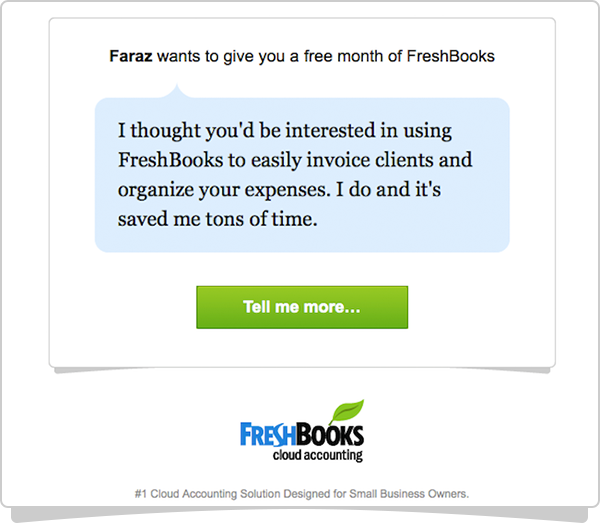
When people you invite click “Tell me more…”, they’ll see a customized landing page with your name on it that provides more information on how FreshBooks can help cure their accounting headache.
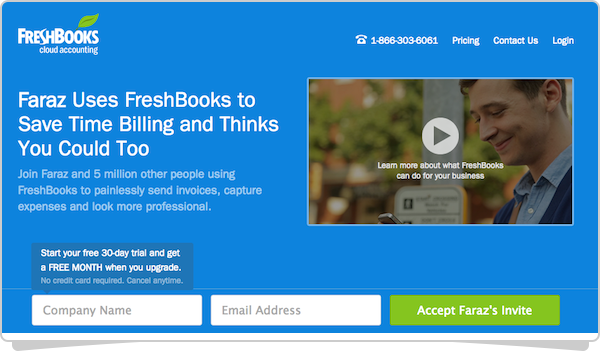
How Will Free Months Get Applied?
The free months you earn will automatically be applied to your account. Free months will be credited when the friend you’ve invited to try FreshBooks upgrades. When free months are applied you’ll see a credit on your My Account page. You’ll still be charged regularly for your month of service, but for each free month you’ve earned a refund will be automatically processed for the same amount. You’ll also receive an email confirmation when your free month has been applied.
Months earned and redeemed are also tracked on the Recommend FreshBooks page.
There’s no limit to the number of people you can invite to try FreshBooks, but there is a maximum limit of $39.95/month that can be credited to your account. The current cap on the number of free months that can be earned is six.
For the person you invite – when they decide to upgrade to a paid FreshBooks account – they’ll automatically be reimbursed for their first paid month as well.
What happens to any outstanding earnings I have from the current referral program?
You’ll receive your earnings as either a credit to your PayPal account, or applied directly to your FreshBooks account subscription fee. Just let us know how you’d like to receive your payout before November 19th. You’ll need to fill out the form accessible from the email you received earlier from FreshBooks. If you didn’t get that email or have any questions, just give us a shout and a Support Rockstar will give you a hand.
I’m a free user. How do these referral program updates help me?
If you’re on a free plan, the updated referral program can still be of benefit to you. You’ll earn free months of FreshBooks by recommending it to others, and the free months you earn will be banked. Should you outgrow your free account and upgrade to a paid plan, any free months you’ve earned will be applied. This means the ability to enjoy all the benefits of a paid plan, at no cost. Plus, you’ll be gifting a free month of FreshBooks to those you invite – giving them even more reason to stop doing their accounting the old-fashioned way.
How can I find out more about this change?
If you want to read even more details regarding the updates to the referral program there are a few options:
- Check out the FAQs, some of your questions may be addressed here.
- Read through the updated program terms and conditions. You’ll get a little more detail regarding the updates and how free months are awarded.
- Contact a Support Rockstar! If you have any questions about the changes and how they might impact you, give us a ring at 1-866-303-6061 or send an email to [email protected].
Original Article by Erin Smith







