It’s no surprise that cloud computing has literally taken the world by storm. For most businesses and enterprises, gone are the days of struggling with complicated on-premise server rooms and complicated networking. Over the past decade, cloud computing has become more cost-efficient, secure, and reliable. The major providers in the industry are now investing heavily in their hardware, software, and global networking infrastructure to obtain more market share, which has resulted in unparalleled performance. Healthy competition is always a win for consumers and partners as this drives costs down and requires them to constantly innovate to stay ahead
Typically when we think of cloud computing providers we are referring to the three giants in the industry: Azure, Google Cloud, and AWS. Today we’re going to compare just two of them, Google Cloud vs AWS. We exclusively utilize Google Cloud Platform here at Kinsta, but we’ll try to keep this article as unbiased as possible and explain everything in layman’s terms. There are definitely some advantages and disadvantages to both providers. Trust us, we’ve had our own share of challenges! No matter which provider you choose, you’ll always encounter issues at some point along the way.
Cloud Computing Trends
Before we dive into the comparison of Google Cloud vs AWS, let’s take a look at some of the latest cloud computing trends. It’s an exciting industry to be a part of. In January 2017, RightScale conducted its sixth annual State of the Cloud Survey in which they interviewed over 1,000 IT professionals to analyze current cloud computing trends. We can definitely see some interesting things happening.
- In 2016, 32% of participants responded saying that the number one cloud challenge was due to the lack of resources or expertise. In 2017, this number has dropped down to 25%.
- In 2016, 29% of participants responded saying that they were concerned with security as it pertains to cloud computing. In 2017, this number has dropped down to 25%.
- In 2016, 15% of participants responded said that performance was a challenge when it comes to cloud computing. In 2017, this number has dropped down to 11%.
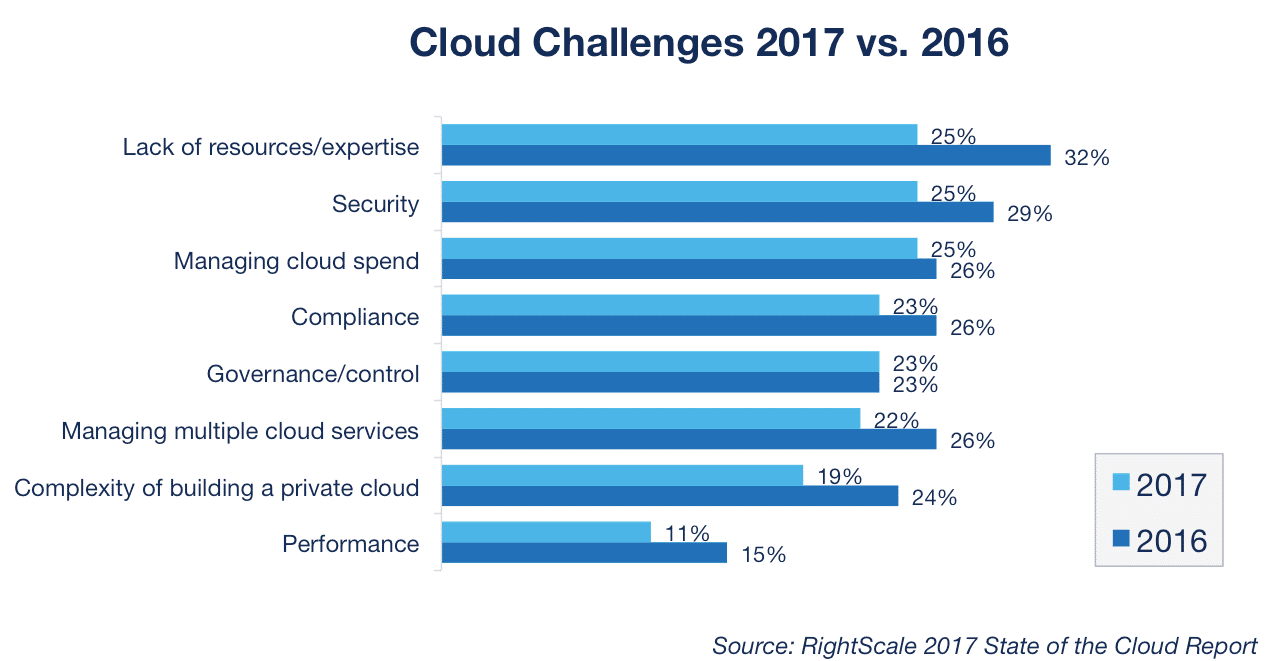
Cloud computing challenges (Img src: RightScale)
Just from that data above we can see a trend from professionals that the barrier of entry is rapidly decreasing. You no longer have to be an expert to host your site with Google Cloud or AWS. A lot of managed WordPress hosting providers, including Kinsta, now allow you to take advantage of the cloud without having to worry about the technical side of things. Large enterprises are now even investing in their own employees and engineers as Google Cloud, AWS, and Azure now all offer certifications on their platforms:
- Google Cloud certifications: Cloud Architect, Data Engineer, G Suite Administrator
- AWS certifications: Solutions Architect, DevOps Engineer, Developer, SysOps Administrator
- Azure certifications: MCSA: Cloud Platform, MTA: IT Infrastructure, MCSA: Linux on Azure, MCSE: Cloud Platform and Infrastructure, and more
Performance and security have also made leaps and bounds over the past couple years simply due to the fact that cloud computing providers have had to invent new ways to host data more securely while delivering it faster. Most providers are now encrypting traffic between data centers by default.
Another interesting aspect of their survey was to see the public cloud adoption statistics of 2017 vs 2016. AWS has stayed right around the same, while Azure and Google Cloud have both seen a fairly significant amount of growth. AWS definitely still is the leader, but this is mainly due to them being the first ones to really invest and shape the cloud computing industry. Google Cloud and Azure definitely have some catching up to do.
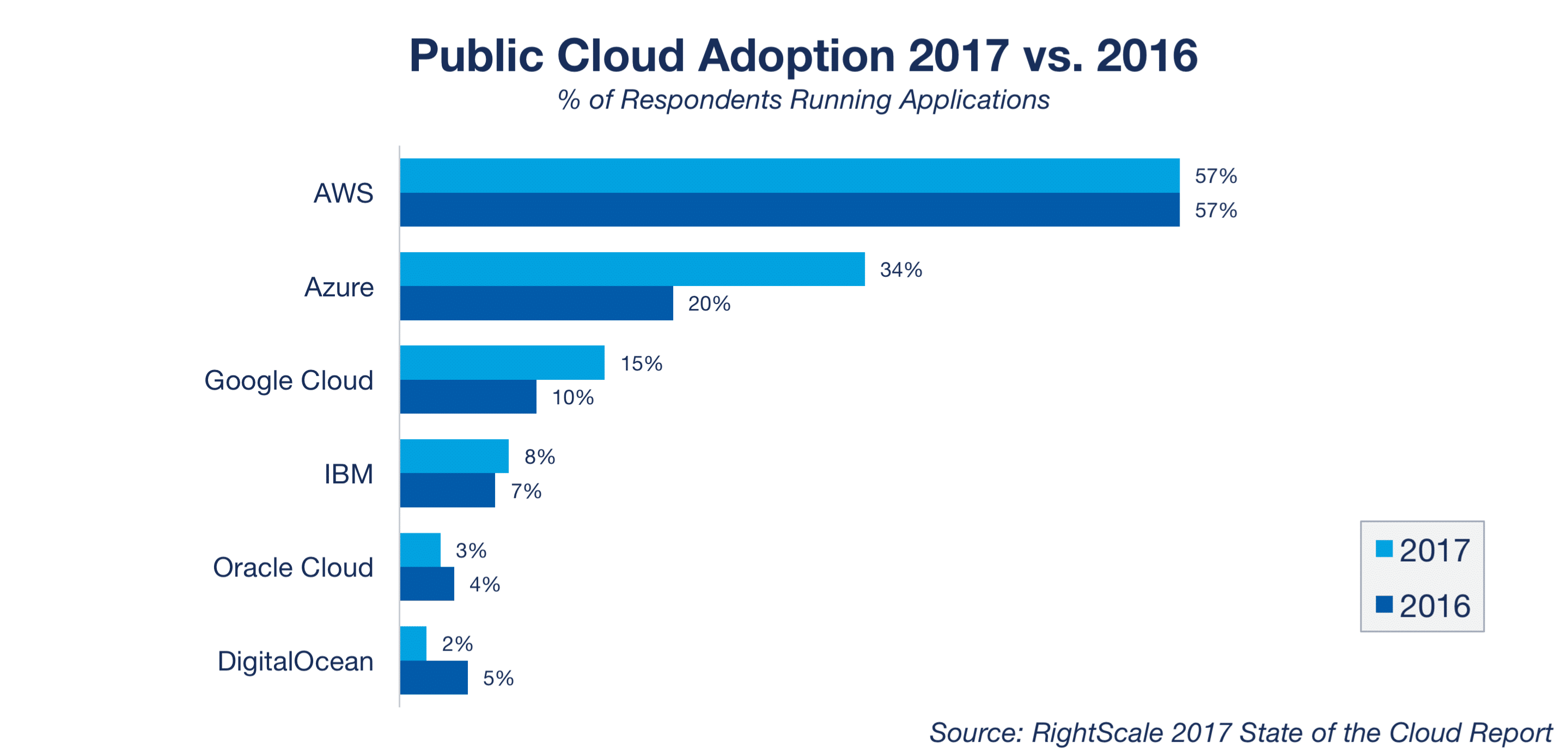
Public cloud adoption (Img src: RightScale)
Here are some additional statistics and forecasts regarding the cloud computing industry:
- According to predictions from Deloitte Technology, by the end of 2018, spending on IT-as-a-Service for data centers, software and services will be $547 billion.
- A BDO Technology Outlook Survey found that 74% of Tech Chief Financial Officers (CFOs) say cloud computing will have the most measurable impact on their business in 2017.
- IDC FutureScape predicts that by 2018, at least half of IT spending will be cloud-based, reaching 60% of all IT infrastructure, and 60–70% of all software, services, and technology spending by 2020.
- Wikibon is predicting that enterprise cloud spending is growing at a 16% compound annual growth (CAGR) run rate between 2016 and 2026.
It’s also interesting to take a look at Google Trends to see the interest over time. There has definitely been a steady growth pattern over the past five years.
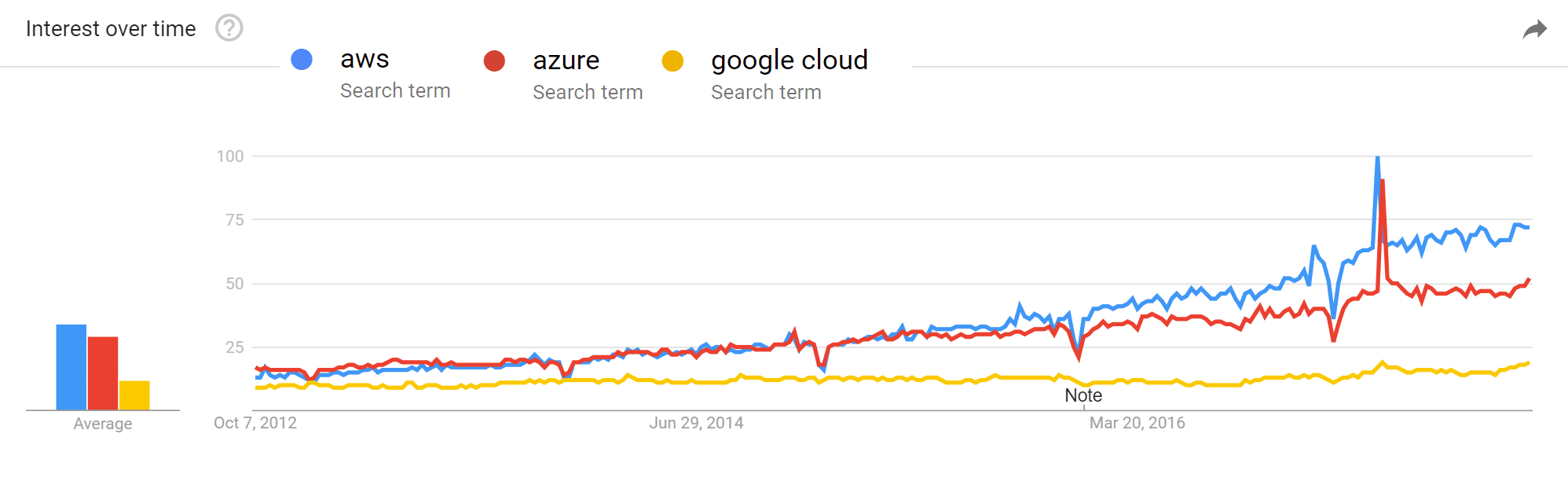
Google trends on cloud computing providers
Stack Overflow, one of the largest online communities for developers, also has a pretty nifty trends tool in which they analyze patterns based on the % of questions in a month. Developers make up for a big part of the industry. While a CTO might have the final say, it’s the developers, engineers, and sysadmins that are actually implementing the cloud computing solutions.
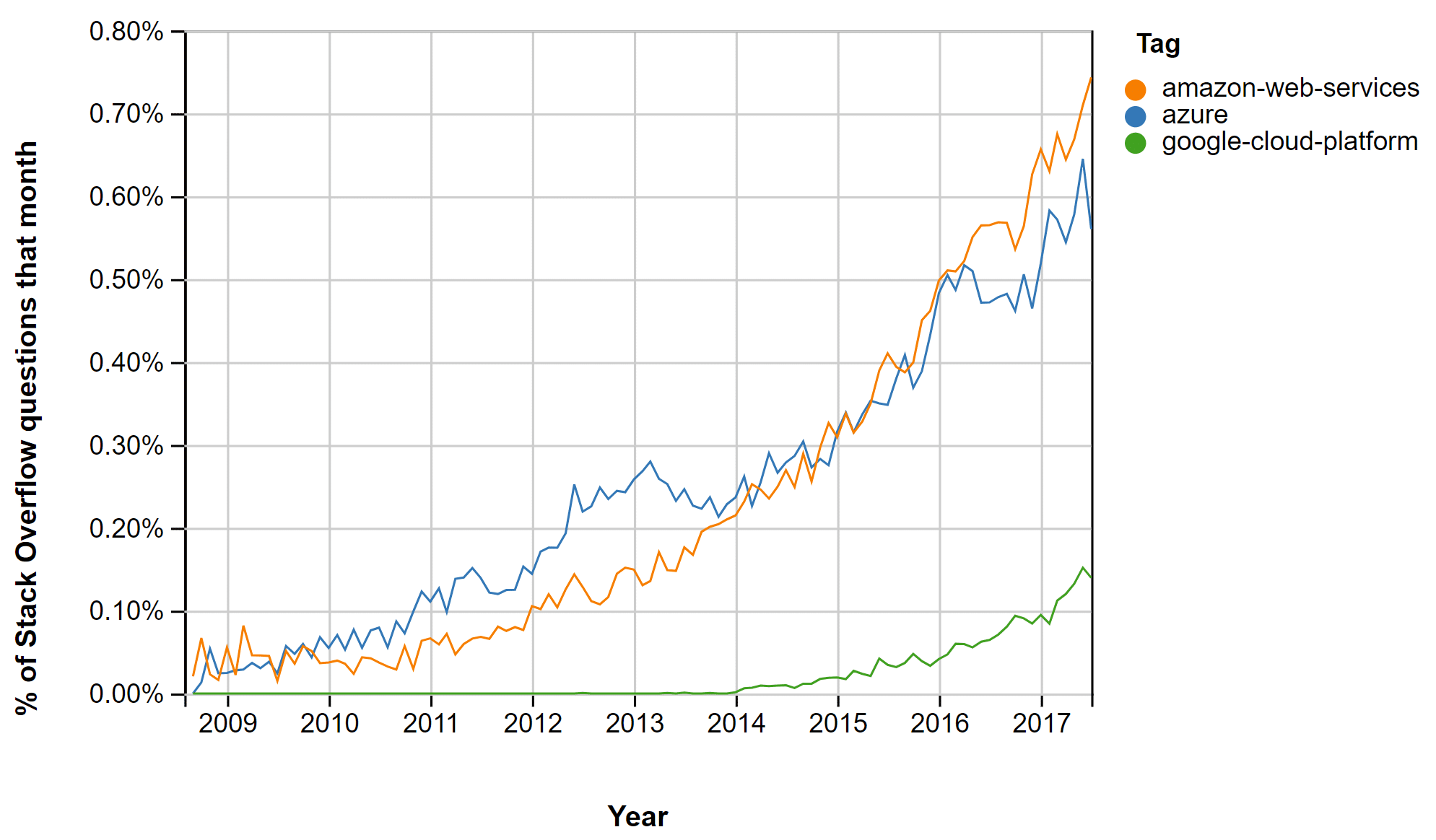
Cloud computing trends on Stack Overflow
On December 20th, 2017 Jefferies analyst John DiFucci introduced quarterly snapshots of public cloud services. Even though Amazon rules the public cloud, the year-over-year growth of 125% by Google Cloud Platform in 2017 is pretty incredible! Alibaba and Microsoft Azure are also growing at a rapid pace.
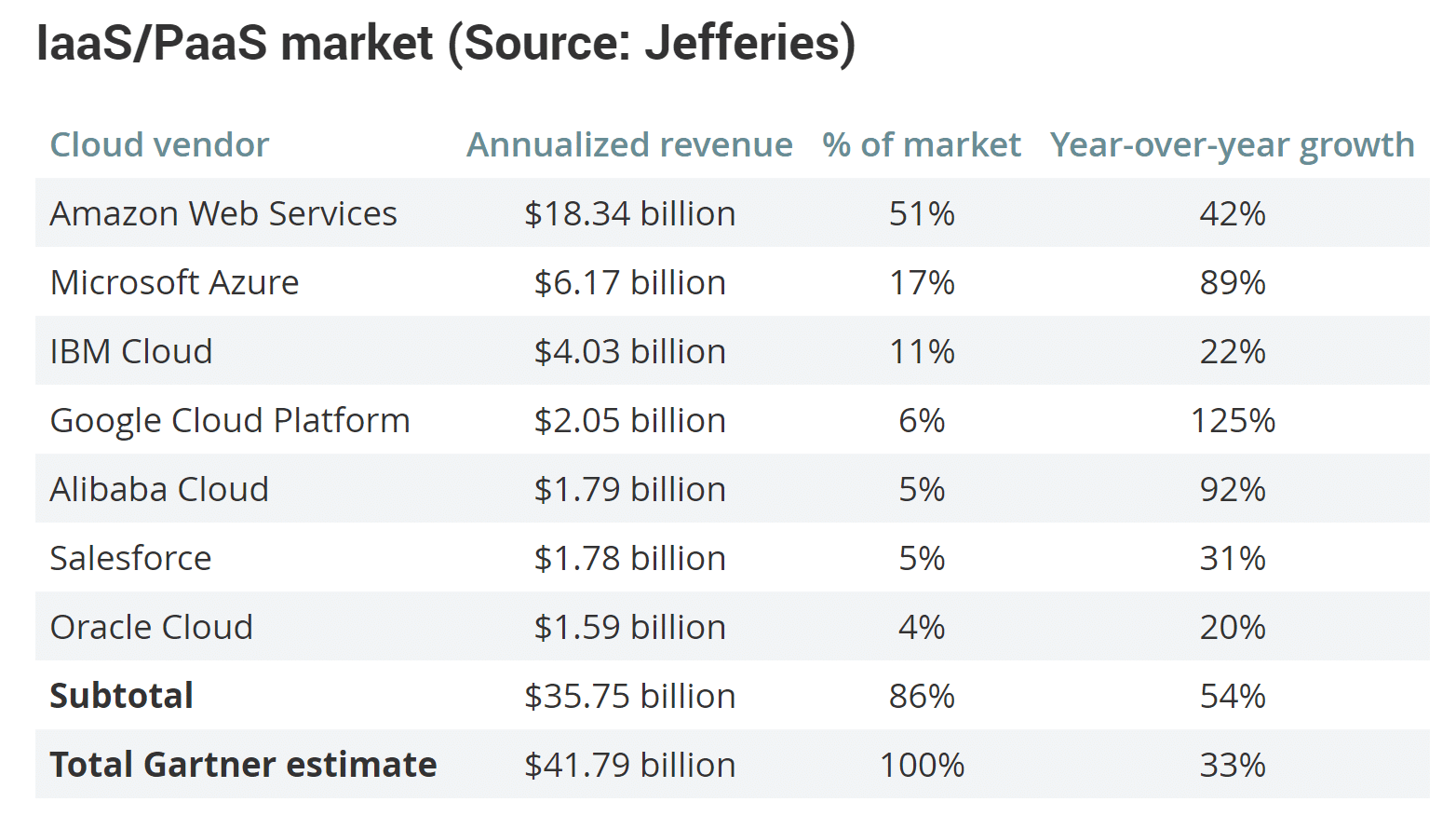
Google Cloud vs AWS (IaaS/PaaS market) Img src: MarketWatch
Google Cloud Platform
Google Cloud Platform is essentially made up of a lot of different services and solutions which allow you to utilize the same software and hardware infrastructure that Google uses for their own products, such as YouTube and Gmail. They launched their first service, Google App Engine in a public preview in 2008.

A few of their 50+ products include:
- Google Compute Engine
- Google App Engine
- Google Container Engine
- Google Cloud Bigtable
- Google BigQuery
- Google Cloud Functions
- Google Cloud Datastore
- Google Storage
- Google Cloud CDN
- Google Cloud DNS
In this article, we are going to be primarily looking at their Google Compute Engine and associated services, which allows users to launch virtual machines on demand. This is one of the primary services we use for clients here at Kinsta, along with LXD containers to allow for complete isolation and automatic scaling.
Google Compute Engine was launched in a public preview back in June 2012, and it was then released for general availability in December 2013. Big brands now utilizing Google Compute Engine include Apple, HTC, Best Buy, Ubisoft, Philips, Domino’s Pizza, Leadpages, Heathrow, PayPal Coca-Cola, Evernote, Sony Music, and many more. Google Chief Executive Officer Sundar Pichai said Google Cloud Platform is a top-three priority for the company. The research firm Canalys estimates the business generated $870 million in the third quarter, up 76 percent year-over-year.

Companies using Google Compute Engine
To learn more, make sure to check out this in-depth annotated history of Google Cloud Platformput together by Reto Meier.
Amazon Web Services (AWS)
Amazon Web Services (AWS) is a subsidiary of Amazon.com which launched to provide cloud computing services to businesses and individuals back in 2006. Just like Google Cloud Platform, they have a multitude of different services and solutions. Amazon has definitely paved the way for cloud computing! We recommend checking out the TechCrunch article on how AWS came to be.

A few of their 200+ products include:
- Amazon Elastic Compute Cloud (Amazon EC2)
- AWS Elastic Beanstalk
- Amazon EC2 Container Service
- Amazon DynamoDB
- Amazon Redshift
- Amazon Lambda
- Amazon DynamoDB
- Amazon S3
- Amazon CloudFront
- Amazon Route 53
In this article, we are going to be primarily looking at their Amazon EC2 and associated services, which essentially is the same thing as Google Compute Engine. Amazon EC2 was launched in a public beta back in August 2006. If you compare this against GCE, they have a six-year head start on Google. Big brands utilizing Amazon EC2 include Netflix, Time Inc., Nasa, Expedia, Airbnb, Lamborghini, and many more.

Companies using Amazon EC2
Google Cloud vs AWS
Because Google Cloud and AWS are very similar, it’s easier to break down our comparison into different categories. We can’t cover everything in this post as each provider has well over 50 different products (AWS has over 200)! So we’ll cover products such as compute instances, billing, networking, storage, and features that we utilize here at Kinsta that directly relate to how we scale WordPress hosting for our clients. Feel free to click on a specific one below to jump right to it.
Compute
The first category is how Google Compute Engine and AWS EC2 handle their virtual machines (instances). The technology behind Google Cloud’s VMs is KVM, whereas the technology behind AWS EC2 VMs is Xen. Both offer a variety of predefined instance configurations with specific amounts of virtual CPU, RAM, and network. However, they have a different naming convention, which can at first be confusing. Google Compute Engine refers to them as machine types, whereas Amazon EC2 refers to them as instance types.
- You can equip Google Compute Engine instances with up to 96 vCPUs and 624 GB of RAM (New machine types released October 5th, 2017).
- You can equip AWS EC2 instances with up to 128 vCPUs and 3,904 GB of RAM.
Below is a comparison of VMs that fall into similar categories across providers, such as high memory, high CPU, SSD storage, etc.
| Machine/Instance Type | Google Compute Engine | AWS EC2 |
|---|---|---|
| Shared | f1-micro g1-small |
t2.nano – t2.2xlarge |
| Standard | n1-standard-1 – n1-standard-96 (beta) | m3.medium – m3.2xlarge m4.large – m4.16xlarge |
| High Memory | n1-highmem-2 – n1-highmem-96 (beta) | r3.large – r3.8xlarge r4.large – r4.16xlarge x1.16xlarge – x1e.32xlarge |
| High CPU | n1-highcpu-2 – n1-highcpu-96 (beta) | c3.large – c3.8xlarge c4.large – c4.8xlarge |
| GPU | You can add GPUs to machine types | g2.2xlarge g2.8xlarge |
| SSD Storage | n1-standard-1 – n1-standard-32 n1-highmem-2 – n1-highmem-32 n1-highcpu-2 – n1-highcpu-32 |
i2.xlarge – i2.8xlarge |
| Dense Storage | N/A | d2.xlarge – d2.8xlarge |
It should also be noted that Google Cloud allows you to depart from the predefined configurations as seen above and customize your instance’s CPU and RAM resources to fit your workload. These are known as custom machines. Other types include Google Cloud Preemptible VMs and AWS EC2 Spot Instances.
Storage/Disk
The type of storage and disks used by a cloud provider play a very important part, as they have a direct impact on performance, such as expected throughput (IO), max IOPs per volume/instance, and the ability to burst capacity for short times. There are two primary types of storage options when you compare Google vs AWS: block storage and object storage.
Block Storage
Block storage is essentially virtual disk volume used in conjunction with cloud-based virtual machines. Google Compute Engine offers persistent disks, whereas AWS EC2 offers this via their Elastic Block Store (EBS).
| Block Storage | Google Cloud Platform | AWS |
|---|---|---|
| Service | SSD | General and Provisioned IOPS SSD |
| Volume Sizes | 1 GB to 64 TB | 1 GB to 16 TB 4GB to 16 TB Provisioned IOPS |
| Max IOPs per volume | 40,000 read, 30,000 write | 10,000 (20,000 for Provisioned IOPS) Max IOPS of 75,000/instance |
| Max Throughput per volume (MB/s) | 800 read, 400 write | 160 (320 for Provisioned IOPS) |
| Replication | Built-in redundancy | RAID-1 |
| Snapshot Redundancy | Multiple locations | Multiple locations |
| Encryption | SSE 256-bit AES | SSE 256-bit AES |
| Encryption | SSE 256-bit AES | SSE 256-bit AES |
| Magnetic Pricing (per GB/month) | $0.040 (standard disk) | $0.045 |
| SSD Pricing (per GB/month) | $0.170 | $0.10 |
| PIOPS SSD Pricing (per GB/month) | N/A | $0.125 |
Object Storage
Object storage, also sometimes referred to as distributed object storage, are essentially hosted services for storing and accessing large numbers of binary objects, or blobs. Google Compute Engine offers this via their Google Cloud Storage service, whereas AWS offers this via their Amazon S3 service.
| Object Storage | Google Cloud Platform | AWS |
|---|---|---|
| Service | Google Cloud Storage | Amazon S3 |
| Hot | GCS | S3 Standard |
| Cool | GCS Nearline | S3 Standard (Infrequent access) |
| Cold (Archival) | GCS Coldline | Glacier |
| Size Limit | 5 TB/object | 5 TB/object |
| Object Limit | Unlimited | Unlimited |
| Hot Multi-Region Pricing (per GB/month) | $0.0260 Includes transfer |
S3 Standard(x2) $0.0460 Transfer $0.0100 |
| Hot Single Region Pricing (per GB/month) | $0.0200 | $0.0230 |
| Cool Single Region Pricing (per GB/month) | $0.0100 (Nearline) | $0.0125 (Infrequent access) |
| Cold Single Region Pricing (per GB/month) | $0.0070 (Coldline) | $0.0040 (Glacier) |
In addition to standard networked block and object storage, Compute Engine and Amazon EC2 both allow users to use disks that are locally attached to the physical machine running the instance. Local storage offers superior performance, very high input/output operations per second (IOPS), and very low latency compared to persistent disks. This type of storage is even capable of achieving several GBs read/write speeds, which is huge!
Google Cloud calls these local SSDs, whereas AWS EC2 refers to them as instance store volumes. Google allows you to attach local SSDs to any instance type whereas AWS only supports the following instance types: C3, F1, G2, HI1, I2, I3, M3, R3, and X1. In August 2017, Google Cloud also announced a price cut on their local SSDs for both on-demand and preemptable instances.
Network
Google Cloud and AWS both utilize different networks and partners to interconnect their data centers across the globe and deliver content via ISPs to end users. They offer a variety of different products to accomplish this.
| Product | Google Cloud Platform | AWS |
|---|---|---|
| VPC | Virtual Private Cloud | Amazon VPC |
| Load Balancing | Cloud Load Balancing | Elastic Load Balancing |
| CDN | Cloud CDN | Amazon CloudFront |
| Interconnect | Cloud Interconnect | AWS Direct Connect |
| DNS | Cloud DNS | Amazon Route 53 |
| Tiers | Network Service Tiers | N/A |
- The achievable network capacity on Google Compute Engine instances works slightly differently as it is based on the quantity of CPUs your VMs have. Each core is subject to a 2 Gbits/second (Gbps) cap for peak performance. Each additional core increases the network cap, up to a theoretical maximum of 16 Gbps for each virtual machine.
- Amazon EC2 instances have a maximum bandwidth of 25 Gbps, however, this is only on the largest instance sizes. Standard instances max out at 10 Gbps/second.
A big factor when it comes to comparing the two providers is network latency. Latency is important when it comes to businesses that serve visitors in a specific geographical location. For example, let’s say you have an e-commerce shop in Frankfurt, and 90% of your customers are from Germany. Your business is going to greatly benefit from placing your site on a server in Germany, vs hosting it in the United States or Asia.
Just how much of a difference does it make? We put this to the test in our in-depth post on network latency and discovered that in some cases it can mean the difference of almost 2 seconds, depending on where you choose to host your site. This includes other factors as well, such as DNS, TTFB, etc. You’ll always encounter load time and latency, but thankfully Google Cloud and AWS have dozens of different locations to choose from around the globe. Choose wisely!
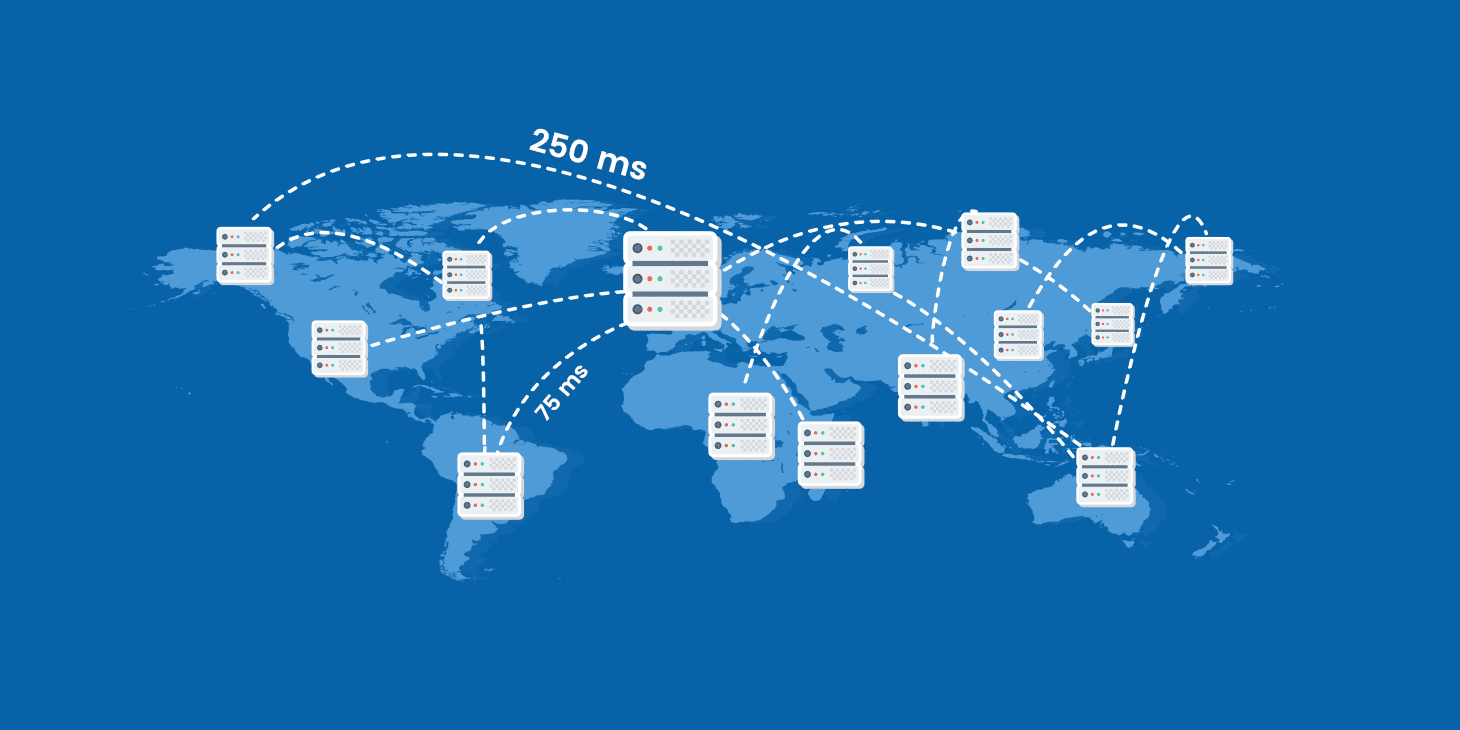
Network latency
There are few different tools out there which you can utilize to compare latency between providers. CloudHarmony is one of which provides objective, impartial and reliable performance analysis to compare cloud services. They utilize a network of about 50 servers located throughout the world to periodically measure and record latency and throughput measurements to other clouds. We ran a test of both Google Compute Engine and AWS EC2 from our current location in the US.
Google Compute Engine (CloudHarmony Latency Test)
| Compute Location | Fastest Latency | Median Latency | Slowest Latency |
|---|---|---|---|
| GCE (us-east4-a) | 83 ms | 86 ms | 95 ms |
| GCE (us-central1-c) | 83 ms | 84 ms | 90 ms |
| GCE (us-west1-b) | 56 ms | 59 ms | 68 ms |
| GCE (europe-west2-a) | 157 ms | 159 ms | 192 ms |
| GCE (asia-northeast1-b) | 122 ms | 123 ms | 127 ms |
| GCE (asia-southeast1-b) | 182 ms | 186 ms | 195 ms |
| GCE (australia-southeast1-a) | 158 ms | 161 ms | 166 ms |
| GCE (asia-east1-b) | 153 ms | 155 ms | 165 ms |
| GCE (us-east1-c) | 75 ms | 78.5 ms | 86 ms |
| GCE (europe-west1-c) | 159 ms | 163 ms | 170 ms |
AWS EC2 (CloudHarmony Latency Test)
| Compute Location | Fastest Latency | Median Latency | Slowest Latency |
|---|---|---|---|
| AWS EC2 (us-west-1) | 62 ms | 65.5 ms | 84 ms |
| AWS EC2 (ca-central-1) | 172 ms | 179 ms | 186 ms |
| AWS EC2 (eu-west-1) | 338 ms | 352.5 ms | 375 ms |
| AWS EC2 (us-east-2) | 151 ms | 155 ms | 160 ms |
| AWS EC2 (ap-south-1) | 268 ms | 402 ms | 546 ms |
| AWS EC2 (us-east-1) | 137 ms | 142.5 ms | 395 ms |
| AWS EC2 (sa-east-1) | 371 ms | 379.5 ms | 392 ms |
| AWS EC2 (ap-northeast-1) | 261 ms | 274 ms | 297 ms |
| AWS EC2 (ap-southeast-2) | 388 ms | 398.5 ms | 422 ms |
| AWS EC2 (us-west-2) | 100 ms | 102 ms | 118 ms |
| AWS EC2 (ap-northeast-2) | 317 ms | 325 ms | 340 ms |
| AWS EC2 (eu-central-1) | 344 ms | 358 ms | 363 ms |
| AWS EC2 (ap-southeast-1) | 404 ms | 416.5 ms | 447 ms |
| AWS EC2 (eu-west-2) | 319 ms | 331 ms | 349 ms |
As you can see above, Google Cloud latency was definitely the winner here. But remember, the test is running from our current location, so results will always vary. One of the best ways to measure latency and ping times is to spin up small instances on each provider and run your own tests. But here are a few other nifty little test tools you might want to check out:
- GCP Ping (measure latency to Google Cloud)
- CloudPing.info (measure latency to AWS)
Google Cloud Platform Network
Let’s first take a look at the network behind Google Cloud Platform. Google has been heavily investing in their global infrastructure, which includes new data centers. In fact, over half of their current locations where opened in 2017. We at Kinsta appreciate Google’s dedication to global expansion as this helps decrease latency across the board and ensure faster load times for our clients.
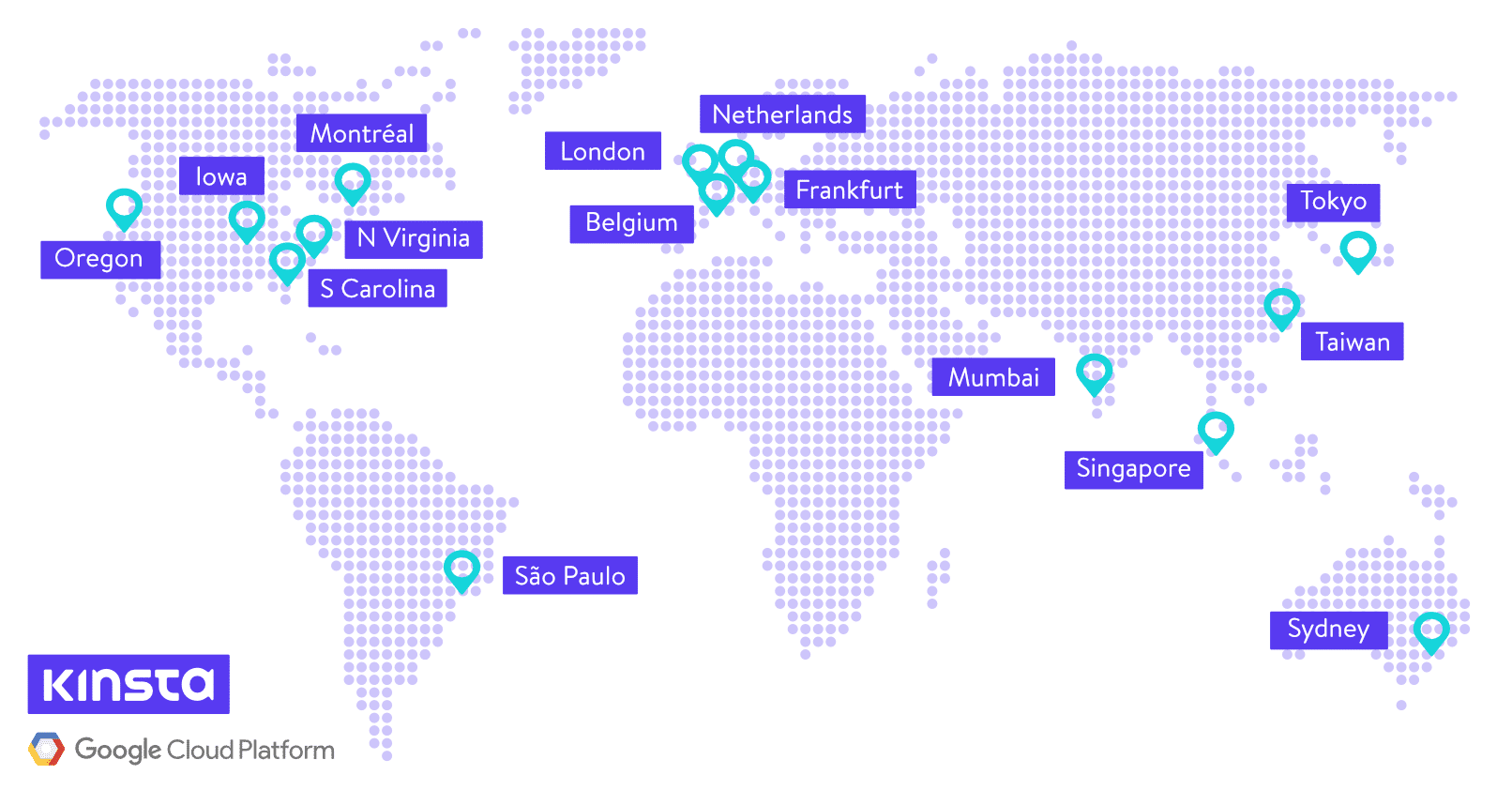
Google Cloud Platform network expansion
As of January 2018, Google Cloud currently has 15 locations to choose from to spin up new Compute Engine instances:
- Council Bluffs, Iowa, USA (us-central1)
- St. Ghislain, Belgium (europe-west1)
- Changhua County, Taiwan (asia-east1)
- Sydney, Australia (australia-southeast1)
- The Dalles, Oregon, USA (us-west1)
- Ashburn, Virginia, USA (us-east4)
- Moncks Corner, South Carolina, USA (us-east1)
- São Paulo, Brazil (southamerica-east1)
- London, UK (europe-west2)
- Frankfurt, Germany (europe-west3)
- Jurong West, Singapore (asia-southeast1)
- Tokyo, Japan (asia-northeast1)
- Mumbai, India (asia-south1)
- Montréal (northamerica-northeast1)
- Netherlands (europe-west4)
If you are a Kinsta client, these are all available for you to choose from when hosting your WordPress site. We also utilize Google Cloud Platform’s multi-regional deployment mode. This means that you aren’t restricted to a single data center for your account. You can choose a different data center for each of your websites with a single click from within the MyKinsta dashboard (as seen below).
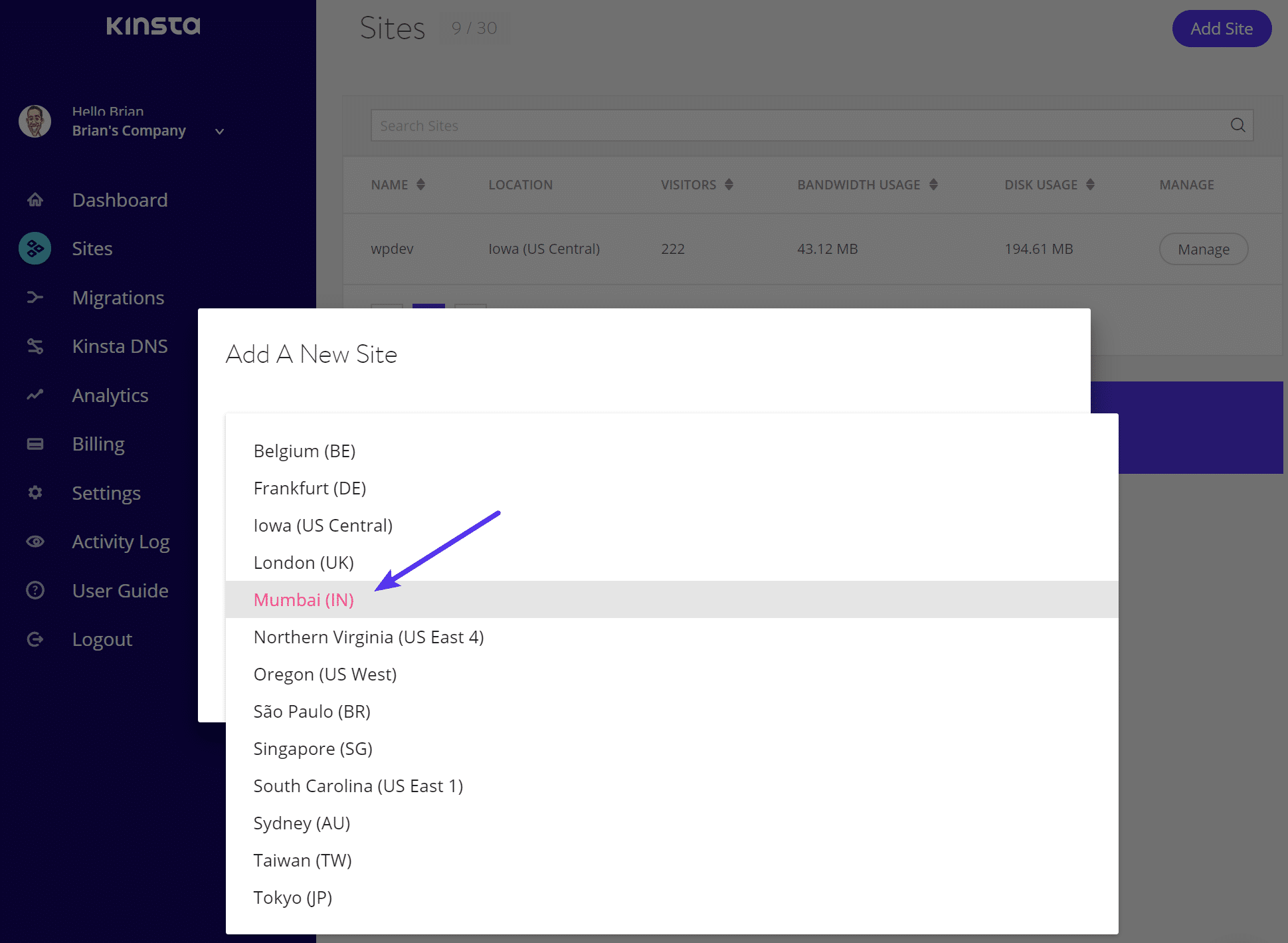
Google Cloud Platform server locations
On June 29, 2016, Google announced their investment in the FASTER Cable System which gives Google access to up to 10Tbps (Terabits per second) of the cable’s total 60Tbps bandwidth between the US and Japan. They are using this for Google Cloud and Google App customers. The 9,000km trans-Pacific cable is the highest-capacity undersea cable ever built and lands in Oregon in the United States and two landing points in Japan. Google is also one of six members which have sole access to a pair of 100Gb/s x 100 wavelengths optical transmission strands between Oregon and Japan.
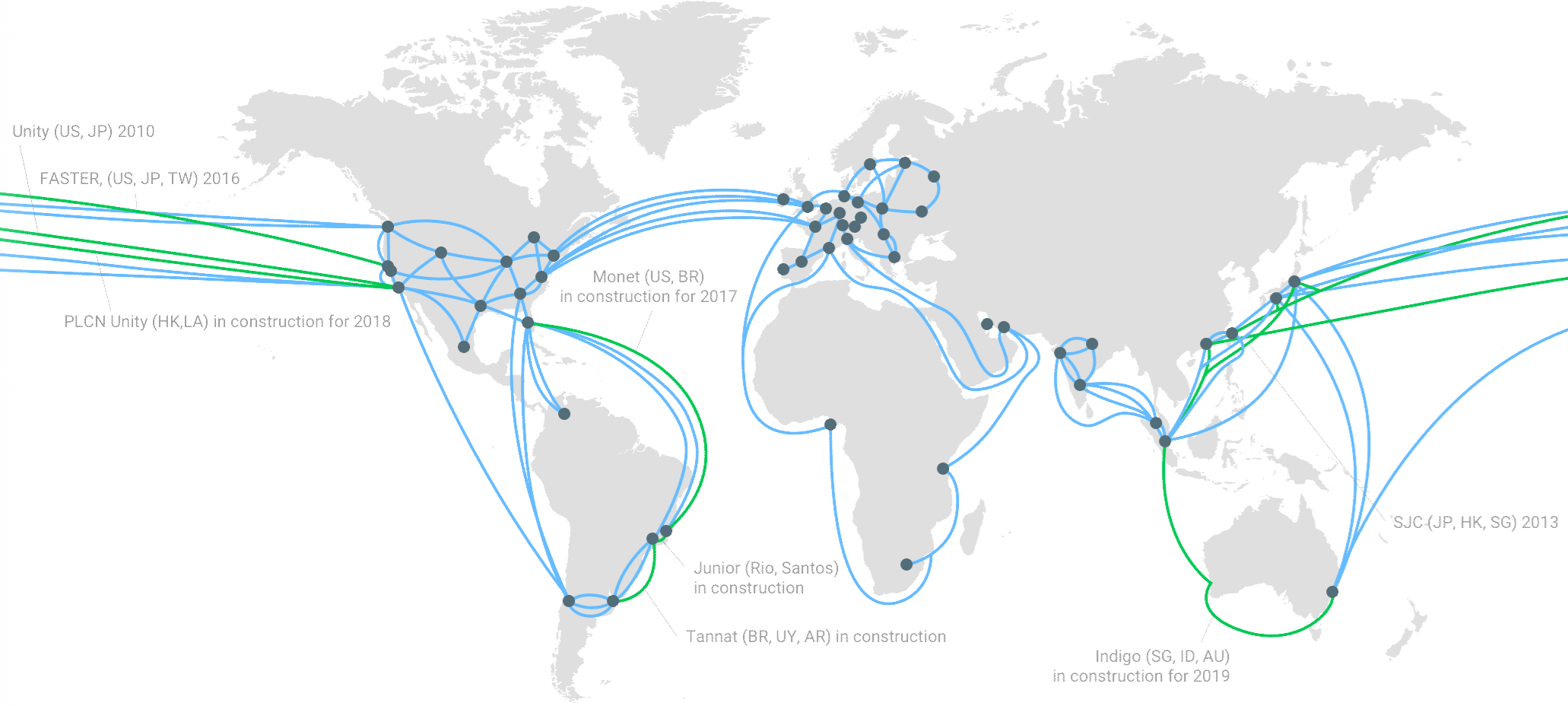
Google Cloud network
Will Shulman, co-founder of MongoLab, talked about the network in a panel at Google I/O saying:
It is blazing fast. The other thing – it has a privately distributed backbone between all the data centers. You are talking over Google’s backbone, not over the Internet.
As of August 2017, Google Cloud Platform launched their separate premium tier and standard tier networks. This makes them the first major public cloud to offer a tiered cloud network.The premium tier delivers traffic over Google’s well-provisioned, low latency, highly reliable global network. Redundancy is key, and that’s why there are at least three independent paths (N+2 redundancy) between any two locations on the Google network, helping ensure that traffic continues to flow between the locations even in the event of a disruption.
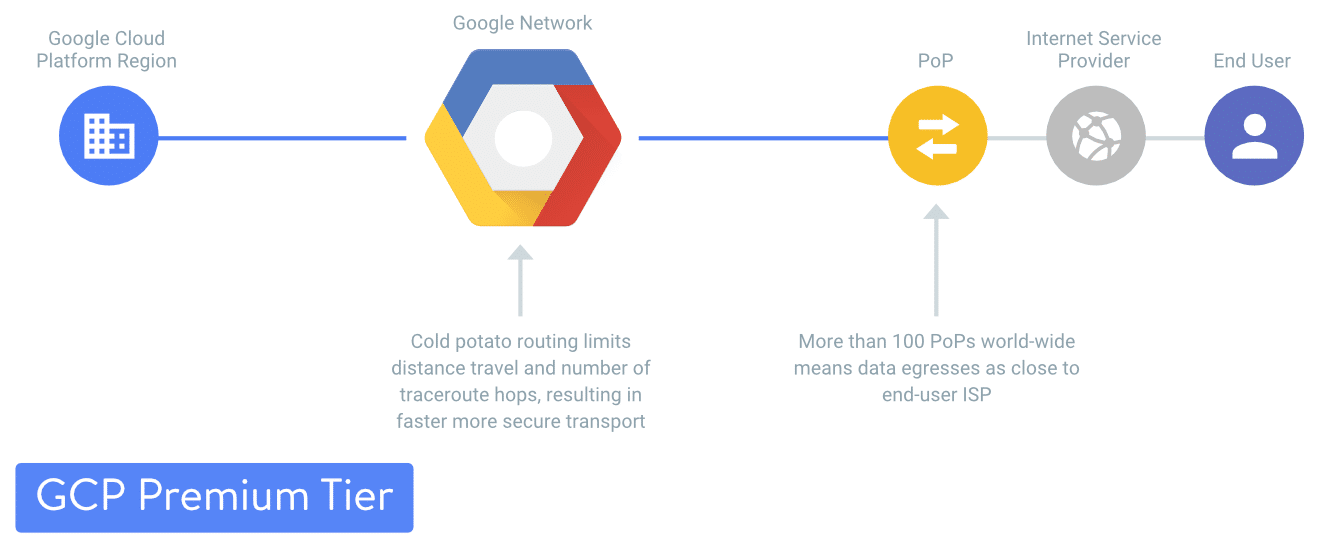
Google Cloud Platform Premium Tier
The standard tier delivers network quality comparable to that of other major public clouds. It delivers outbound traffic from GCP to the internet over transit (ISP) networks instead of Google’s network.
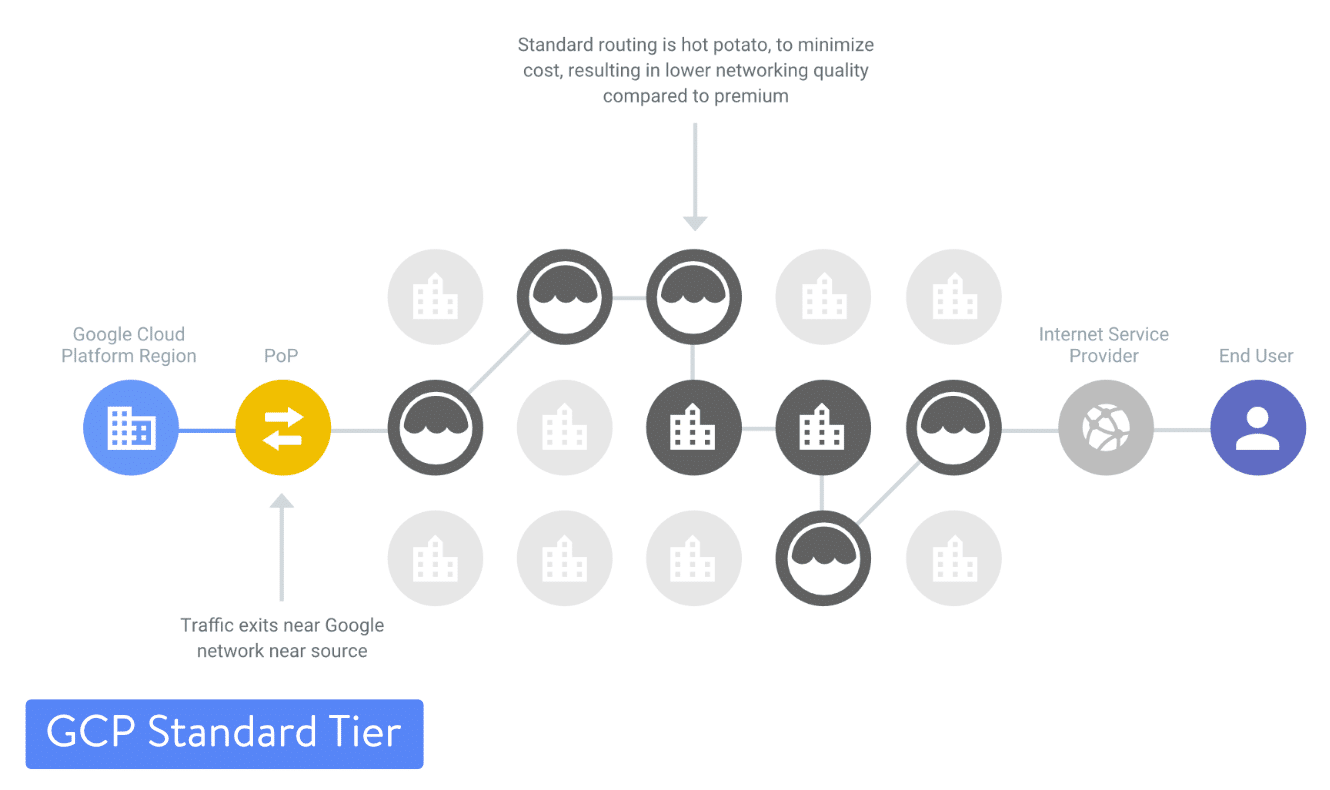
Google Cloud Platform Standard Tier
How much of a difference is there between the standard and premium tiers? Cedexis, a well-known objective performance, and monitoring company, published their findings. Here is a measurement from Cedexis Radar of the difference in latency on Google Cloud Platform’s premium tier vs the standard tier in the United States.
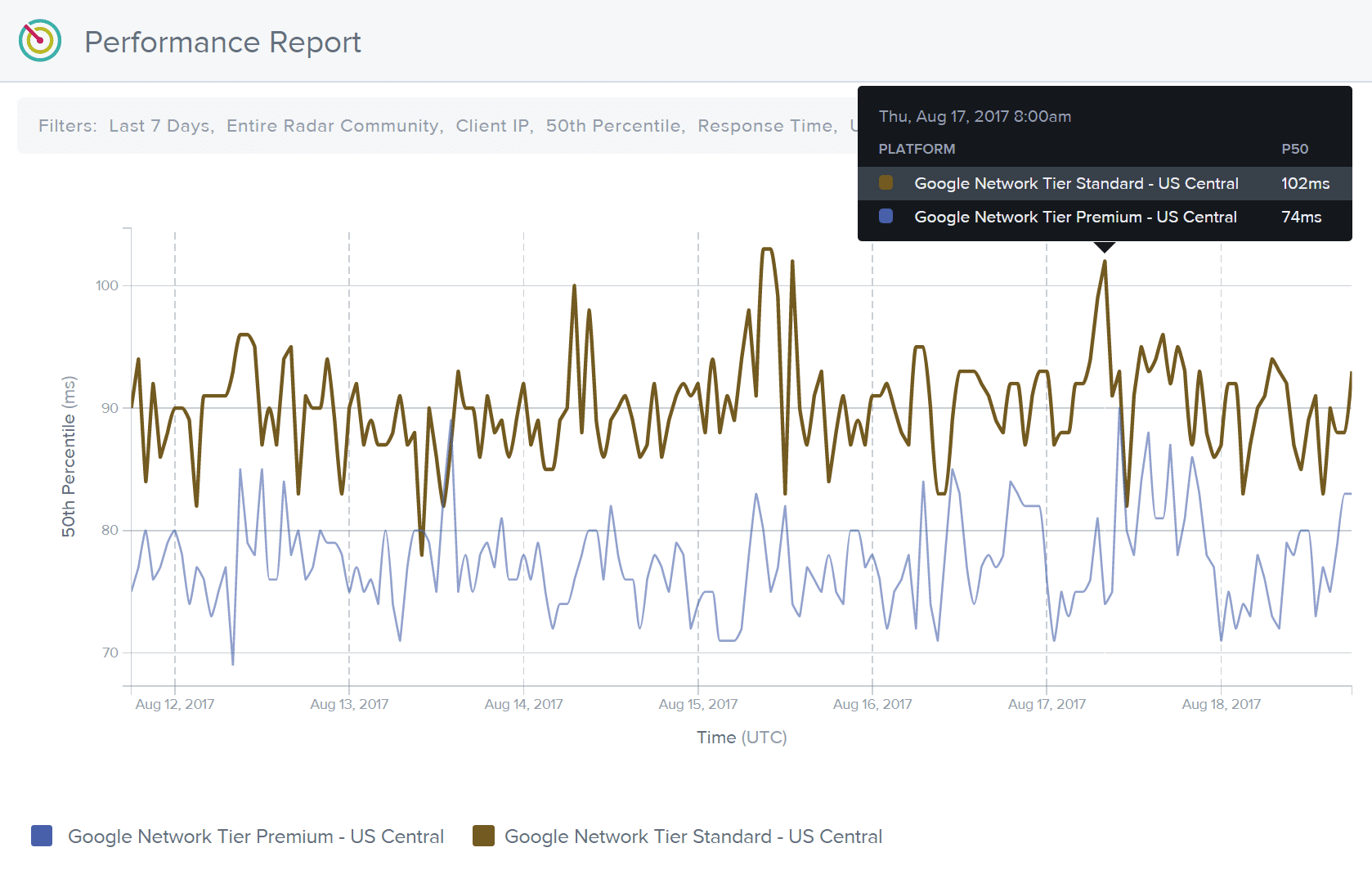
Google Cloud premium tier latency vs standard tier
Here is a measurement from Cedexis Radar of the difference in throughput on Google Cloud Platform’s premium tier vs the standard tier in the United States.
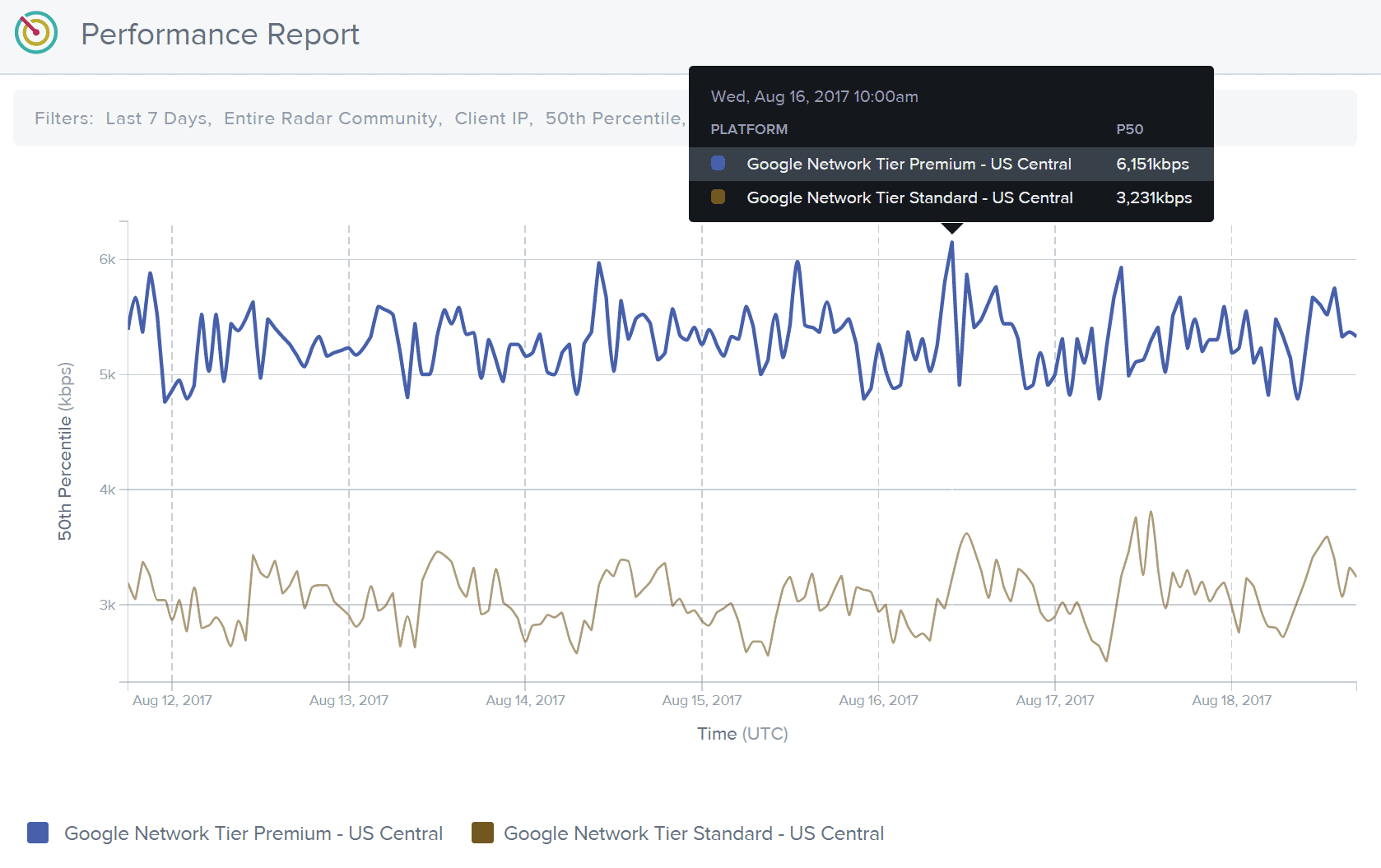
Google Cloud premium tier throughput vs standard tier
Kinsta utilizes Google Cloud Platform’s premium tier for all of our clients to ensure lightning-fast load times by minimizing traceroute hops and decreasing the distance the data has to travel. But it is also great to see a lower tier added for those on tighter budgets or for projects that don’t require as fast of speeds.
And for those needing even faster-networking options, Google announced their Dedicated Interconnect options in September 2017. Dedicated Interconnect offers several different enterprise-grade network options that you can now utilize to connect to Google Cloud Platform:
Interconnect
- Direct access to RFC1918 IPs in your VPC – with SLA
- Dedicated Interconnect
- IPsec VPN
Peering
- Access to Google public IPs only – without SLA
- Direct Peering
- Carrier Peering
Accessing GCP with a high bandwidth, low latency, and consistent network connectivity is critical for our business objectives. Google’s Dedicated Interconnect has allowed us to successfully achieve higher reliability, higher throughput, and lower latency while reducing total cost of ownership by more than 60% compared to solutions over the public internet. – Nhan Phan, VP of Engineering at Metamarkets
They also offer their Virtual Private Cloud and additional ways to accelerate content delivery via Google Cloud CDN.
AWS Network
Now let’s take a look at the global AWS network. The AWS Cloud operates 44 availability zones within 16 geographical regions around the world. Just like Google, each AWS Region has multiple availability zones and data centers. This is great for redundancy, fault tolerance, and low latency.
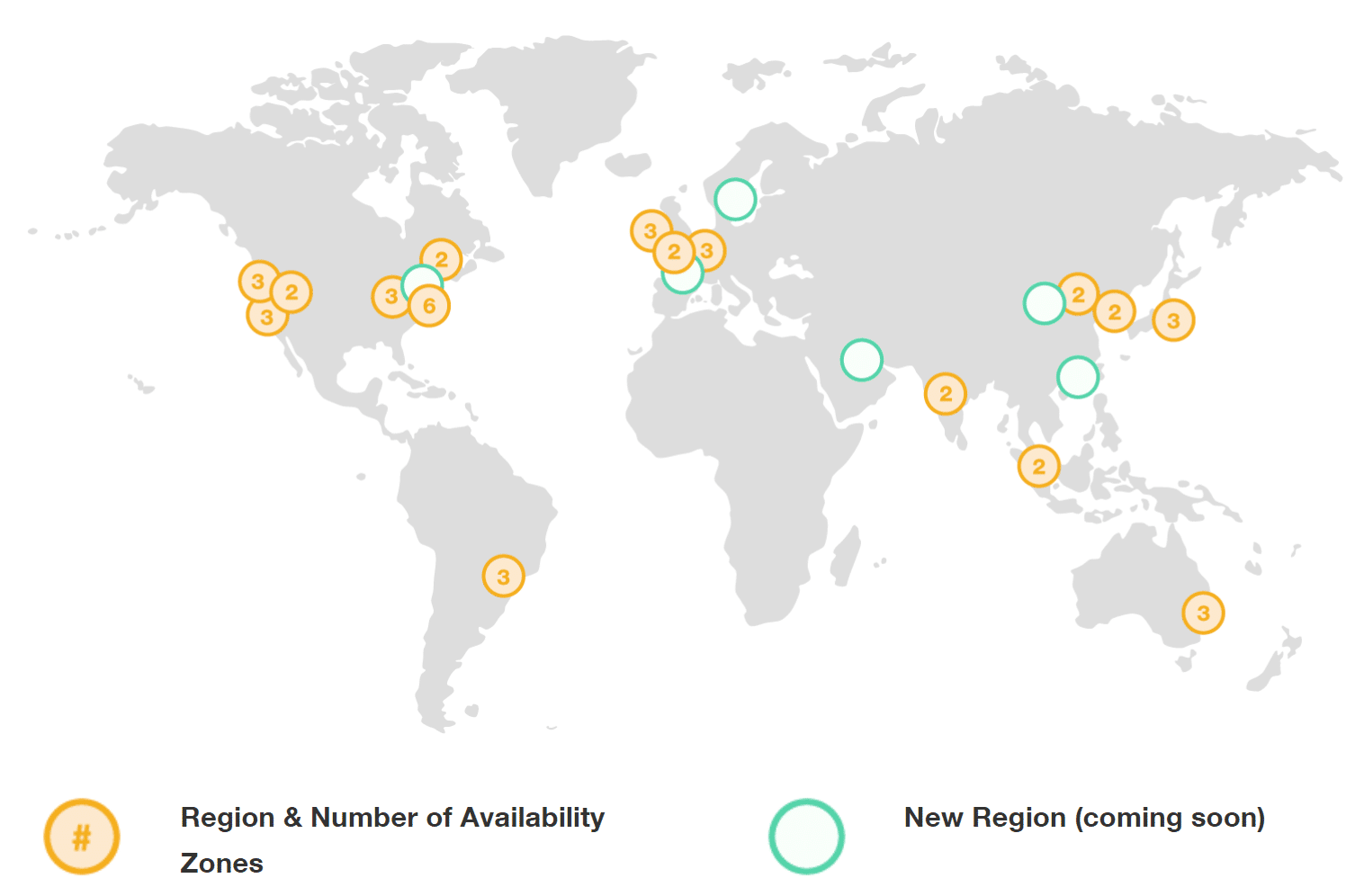
AWS global network
- N. Virginia (6), Ohio (3), USA
- N. California (3), Oregon (3), USA
- Mumbai (2), Seoul (2), Singapore (2), Sydney (3), Tokyo (3), Asia Pacific
- Central (2), Canada
- Beijing (2), China
- Frankfurt (3), Ireland (3), London (2), Europe
- São Paulo (3), South America
- AWS GovCloud (US-West), USA
Just like with Google Cloud’s Dedicated Interconnect, Amazon also offers what they call AWS Direct Connect. AWS Direct Connect lets you establish a dedicated network connection between your network and one of the AWS Direct Connect locations. AWS offers carrier peering, but doesn’t offer direct peering or CDN peering.
They also offer their Amazon Virtual Private Cloud (VPC) and additional ways to accelerate content delivery via Amazon CloudFront.
Billing and Pricing
When comparing Google Cloud vs AWS, billing is handled quite differently. And to be honest, neither of them provide a very straightforward way of easily calculating this unless you are very familiar with the platforms. Here are their monthly calculators if you’re just getting started:
Estimating monthly spend with both of these cloud providers can be a challenge. There are even entire tools out there such as reOptimize or Cloudability which were built to help you understand your bills better. Essentially AWS offers you a dashboard which provides insights into your bill. Google Cloud Platform provides estimated exports via their BigQuery tool. However, both providers are doing things to decrease costs and make billing easier.
Per Second Billing
AWS announced their per second billing in September 2017 (one-minute minimum on EC2 instances). This allows for greater flexibility for clients who need to spin up new instances and do a lot of work in a short amount of time. Not to our surprise, Google Cloud Platform also launched their per second billing (one-minute minimum on Google Compute Engine instances). This goes to show you how competitive this market really is. AWS and GCP are almost launching new features simultaneously now. We even have a hard time keeping up!
Google gave a great example in their announcement post of potential savings:
If, on average, your VM lifetime was being rounded up by 30 seconds with per-minute billing, then your savings from running 2,600 vCPUs each day would be enough to pay for your morning coffee (at 99 cents, assuming you can somehow find coffee for 99 cents). By comparison, the waste from per-hour billing would be enough to buy a coffee maker every morning (over $100 in this example).
Committed Use Discounts vs Reserved Instances
Both Google Cloud and AWS provide different ways to save for those seriously invested in their platforms. AWS EC2 offers what they call Reserved Instances, which provide a significant discount (up to 75%) compared to on-demand pricing and provide a capacity reservation when used in a specific availability zone. They have different types of reserved instances:
- Standard Reserved Instances
- Convertible Reserved Instances
- Scheduled Reserved Instances
Google Cloud has what they all Committed Use Discounts, which is now available to all Compute Engine customers as of September 2017. This is basically the ability to purchase committed use contracts in return for deeply discounted prices for VM usage.
Right Scale did a comparison of Google Cloud Committed Use Discounts vs AWS Reserved Instances and found the following (read more on their blog on how they analyzed the data):
- When comparing Google’s 1–year Committed Use Discount to the AWS 1-year Standard RI, the total cost of the Google environment was 28 percent less than AWS.
- When comparing Google’s 3-year Committed Use Discount to the AWS 3-year Convertible RI, the total cost of the Google environment was 35 percent less than AWS.
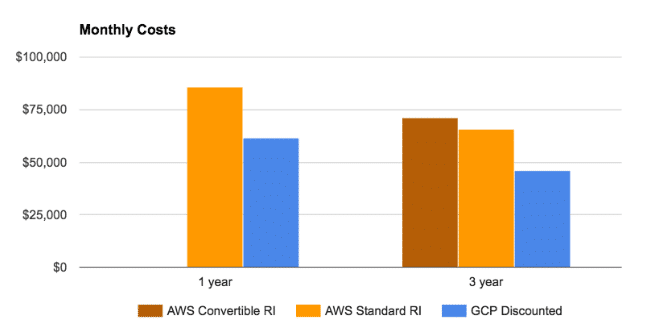
Google Cloud Committed Use Discounts vs AWS Reserved Instances (Img src: Right Scale)
Sustained Discounts
Another really huge cost-saving discount that Google Cloud offers is what they call Sustained Use Discounts. These are automatic discounts that Google Cloud Platform provide the longer you use the instance, unlike with AWS where you have to reserve the instance for a long period of time.
Free Trials
Just starting out, or perhaps you ware wanting to compare the cloud providers for yourself? Not to worry as both of them have great free trials.
Google Cloud offers a $300 credit which lasts for 12 months. And as of March 2017, they also have a free tier with no time limits attached. Here is an example of an instance you could run forever for free with GCP:
- f1-micro instance with 0.2 virtual CPU, 0.60 GB of memory, backed by a shared physical core. (US regions only)
- 30 GB disk with 5 GB cloud storage
AWS also offers a 12-month free trial. Here is an example of an instance you can run:
- t2.micro instance with 750 hours/month
- 30 GB disk (including 750 hours/month of a managed MySQL database) with 5GB cloud storage
Make sure to check out each provider’s websites for more details as both of them provide free trials across a lot of their products, not just their compute instances.
Support and Uptime
Both Google Cloud and AWS have extensive documentation and community forums which you can take advantage of for free.
However, if you need assistance or support right away, you’ll have to pay. Both Google Cloud and AWS have support plans, but you’ll definitely want to read the fees involved as they can add up quite fast. Both providers include an unlimited number of account and billing support cases, with no long-term contracts.
Google Cloud Premium Support
- Google offers three different levels of support: Silver, Gold, and Platinum
- Cheapest support plan, Silver, starts at $150/month minimum
- The next level support plan, Gold, starts at $400/month minimum, but at this level, you’ll also be billed a minimum of 9% of product usage fees (decreases as spend increases)
AWS Support
- AWS offers four different levels of support: Basic, Developer, Business, and Enterprise
- Cheapest paid support plan, Developer, starts at $29/month or 3% of monthly AWS usage
- The next level support plan, Business, starts at $100/month minimum, but at this level, you’ll also be billed a minimum of 10% of product usage fees (decreases as spend increases)
Uptime
Both Google Compute Engine and AWS EC2 both have SLAs which provide a monthly uptime percentage of at least 99.95%. No provider is perfect, and we can definitely vouch for that here at Kinsta. If you are utilizing either of these providers you’ll definitely want to subscribe to their status pages to stay up to date on incidents as they occur. Like with many services, however, we have seen delays both from Google and Amazon on updating their status dashboards.
One advantage to AWS when it comes to uptime is that you have the ability to get different machines within their multiple availability zones per region. With Google Cloud, it could very well be that your instances might be on the same machine per region. However, Google Cloud also has a unique feature with their ability to live migrate virtual machines. Benefits of live migrations allow for the engineers at Google to better address issues such as patching, repairing, and updating the software and hardware, without the need for you to worry about machine reboots.
Security
In their Second Annual Cloud Computing Survey (2017), Clutch surveyed 283 IT professionals at businesses across the United States that currently use a cloud computing service. In regards to security, they found that almost 70% of professionals were more comfortable storing data in the cloud than their previous legacy systems.
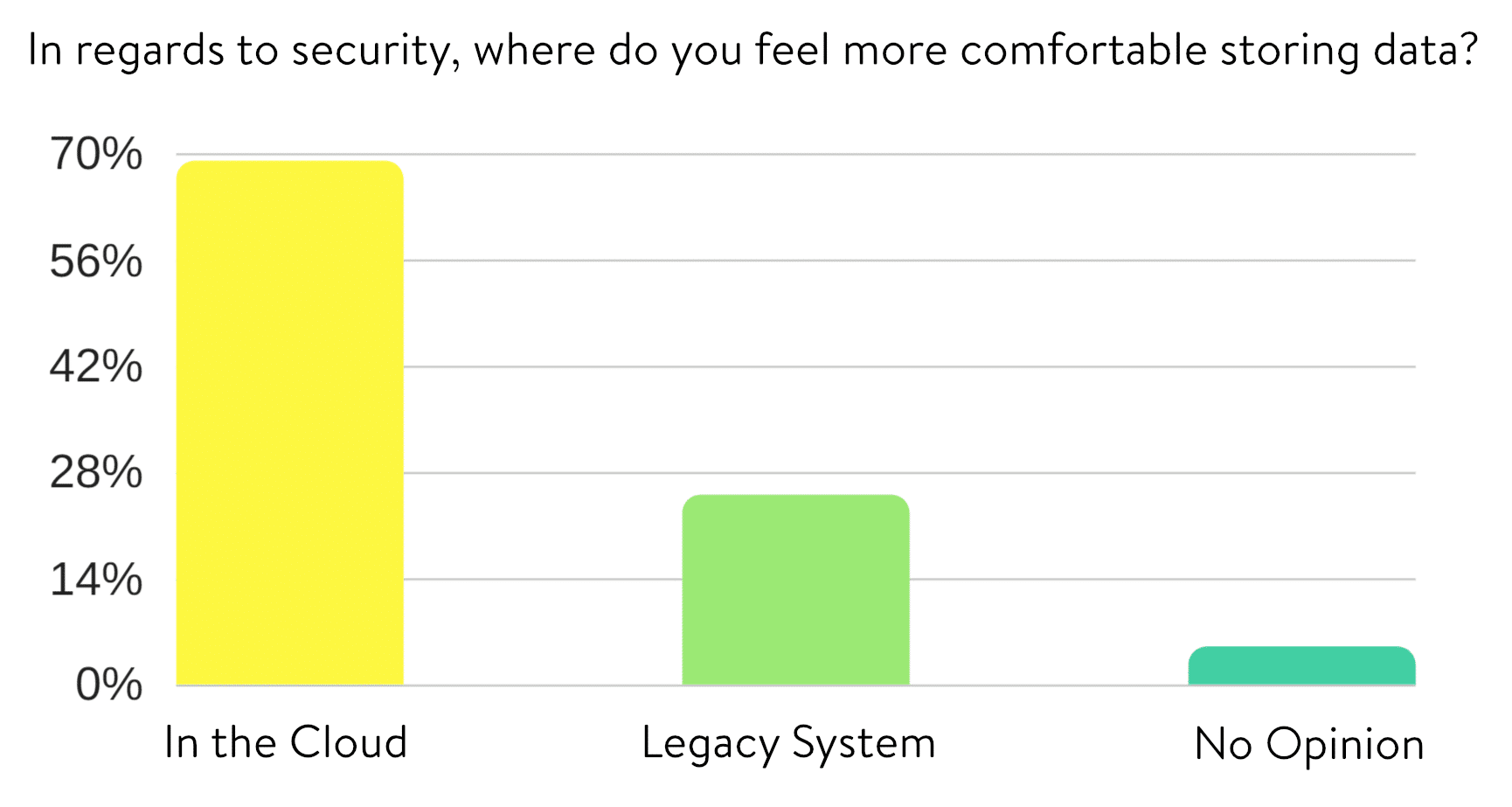
Cloud computing security (Data source: Clutch Annual Survey)
They also asked the respondents to list the top benefits of using the cloud and the largest percentage (45%) responded with security as being the top benefit.
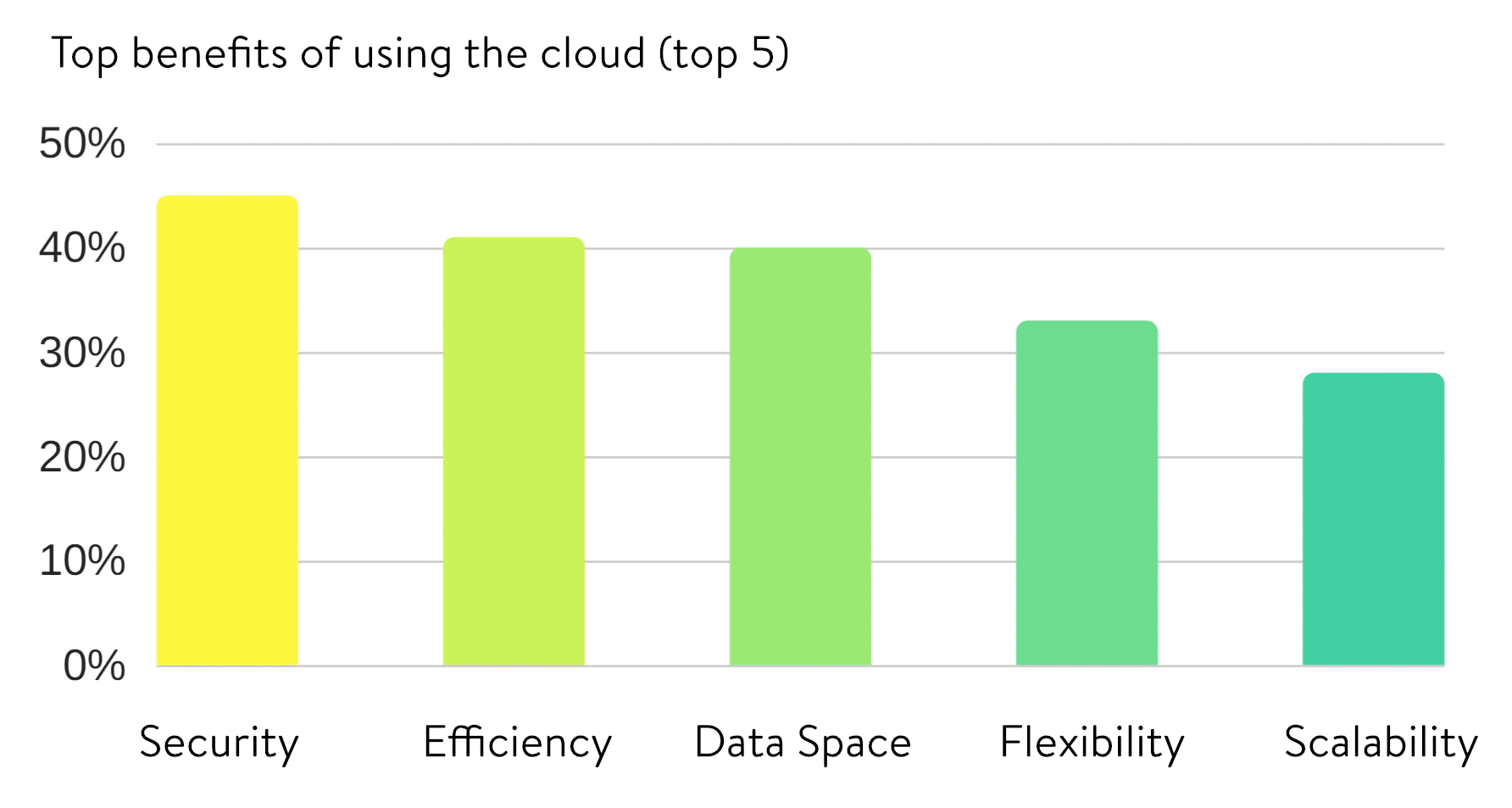
Top 5 benefits of using the cloud (Data source: Clutch Annual Survey)
Google Cloud Security
When looking at Google Cloud Platform’s security, it’s important to remember that this is one area where they have been improving long before GCP even launched. You get the benefit of a security model that has been built upon over the course of 15 years, and currently secures products and services like Gmail, Search, etc. Google currently employs more than 500 full-time security professionals. Niels Provos, a Security Engineer at Google, gave a great in-depth look at the security of Google Cloud Platform (see video below).
Some of Google Cloud Platform security features include:
- All data is encrypted in transit between Google, the customers, and data centers by default; as well as the data in all of the Cloud Platform services. The data stored on persistent disks is encrypted under 256-bit AES and each encryption key is also encrypted with a set of regularly changed master keys.
- Commitment to enterprise security certifications with regular audits for SSAE16, ISO 27017, ISO 27018, PCI, and HIPAA compliance (note: Some of these require a dedicated IP. Also, Kinsta is not HIPAA compliant). Eran Feigenbaum, Director of Security at Google stated “Certifications such as these provide independent third-party validations of our ongoing commitment to world-class security and privacy, while also helping our customers with their own compliance efforts.”
- Because Google has relationships with some of the biggest ISPs in the world, this helps improve the security of your data in transit as it means less hops across the public internet.
- The layers of the Google application and storage stack require that requests coming from other components are authenticated and authorized.
- Google Cloud Identity and Access Management (Cloud IAM ) was launched in September 2017 to provide predefined roles that give granular access to specific Google Cloud Platform resources and prevent unwanted access to other resources. This is similiar to AWS IAM.
You can see more in-depth behind the scenes in Google’s security whitepaper. Kinsta also uses Linux containers (LXC), and LXD to orchestrate them, on top of Google Cloud Platform which enables us to completely isolate not just each account, but each separate WordPress site. This is a much more secure method than offered by other competitors and helps ensure secure WordPress hosting 24×7.
AWS Security
Just like Google Cloud Platform, the AWS platform has a security model that has been improved upon for over a decade. Some of their security features include:
- All data is encrypted in transit between AWS, the customers, and data centers; as well as the data in all of the AWS cloud. The data stored on EC2 instances is encrypted under 256-bit AES and each encryption key is also encrypted with a set of regularly changed master keys.
- Network firewalls built into Amazon VPC, and web application firewall capabilities in AWS WAF let you create private networks, and control access to your instances and applications.
- Flexible key management options, including AWS Key Management Service, allowing you to choose whether to have AWS manage the encryption keys or enable you to keep complete control over your keys.
- Dedicated, hardware-based cryptographic key storage using AWS CloudHSM, allowing you to satisfy compliance requirements.
- AWS Identity and Access Management (IAM), AWS Multi-Factor Authentication, and AWS Directory Services allow for defining, enforcing, and managing user access policies.
- AWS has audit-friendly service features for PCI, ISO, HIPAA, SOC and other compliance standards.
You can see more in-depth behind the scenes in Amazon’s security pillar whitepaper.
The fact that we can rely on the AWS security posture to boost our own security is really important for our business. AWS does a much better job at security than we could ever do running a cage in a data center. – Richard Crowley, Director of Operations, Slack
Summary
So who is the winner when it comes to comparing Google Cloud vs AWS? Well, we would say that both providers have their pros and cons. We, of course, are partial to Google Cloud here at Kinsta and are excited to see the rapid rate of global expansion over the past year. When it comes to pricing and speed, Google Cloud Platform is definitely one you want to check out!
AWS of course also has a long-standing history of providing cloud computing services for business and enterprises over the past decade. They really were the first ones to push the cloud industry forward, and are still the one that providers like Google and Azure are copying. Their support, redundancy, and availability per region is superb.
There are many other products and services from Google Cloud and AWS which we couldn’t cover in this post. But rest assured, the constant battle of cloud computing providers to gain more of the market share only benefits consumers and hosting partners such as Kinsta. It means lower prices, more products and services, and increased performance.
Do you prefer one cloud computing provider over another? We would love to hear your thoughts below.








