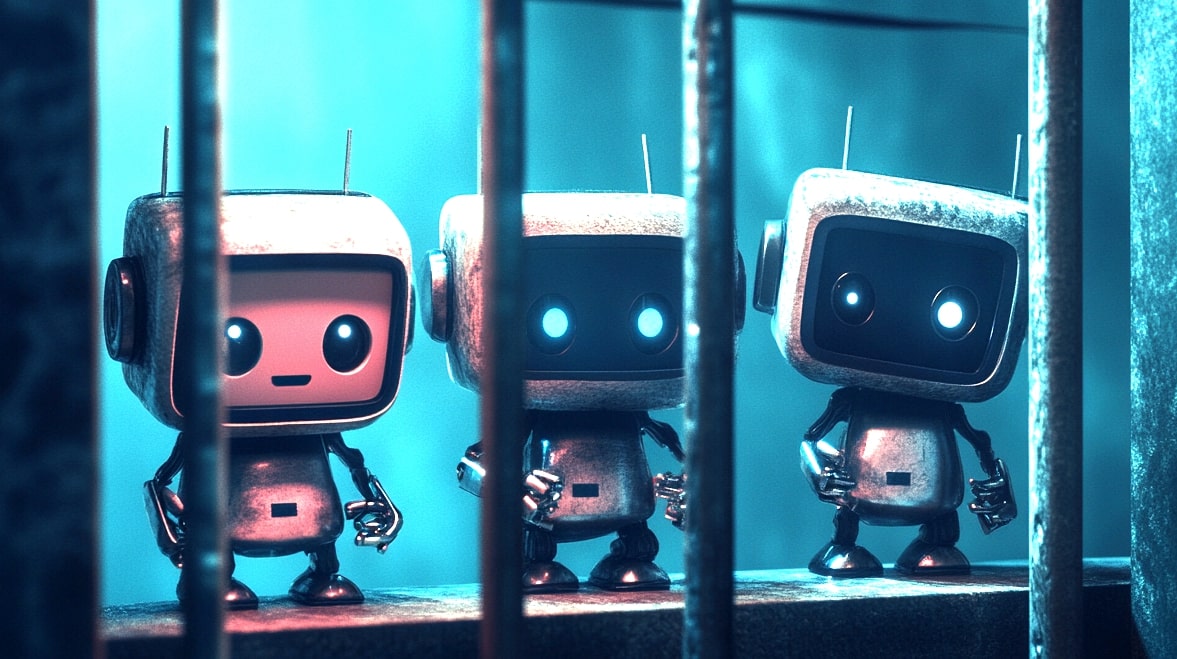In today’s digital landscape, protecting your website from AI bots, scrapers, and crawlers is crucial. These automated programs can drain your resources, steal your content, and compromise your site’s security. Fortunately, Cloudflare provides a simple yet powerful solution to block these unwanted visitors with a single click.
Understanding the Threat of AI Bots and Scrapers
AI bots and scrapers are automated tools that can crawl your website, extract valuable data, and use it for various purposes, often without your consent. These activities can lead to:
- Increased server load
- Higher bandwidth costs
- Intellectual property theft
- Reduced website performance
In many cases, these bots are sophisticated and can bypass traditional security measures, making them difficult to detect and block.
The Importance of Protecting Your Website
Securing your website against AI bots, scrapers, and crawlers is essential for several reasons:
- Resource Management: Unwanted bots consume server resources, leading to slower website performance for legitimate users.
- Data Protection: Preventing unauthorized data extraction helps protect your intellectual property and sensitive information.
- User Experience: Maintaining optimal website speed and performance ensures a positive experience for your visitors.
Cloudflare’s Solution to Block AI Bots
Cloudflare has introduced a feature that allows website owners to block AI bots, scrapers, and crawlers with just a single click. This feature leverages Cloudflare’s extensive threat intelligence and machine learning capabilities to identify and block malicious bots in real time.
How It Works
Cloudflare’s bot management solution operates by analyzing traffic patterns and using machine learning algorithms to distinguish between legitimate users and malicious bots. The system continuously updates its database of known bots, ensuring that your website is protected against the latest threats.
Steps to Enable Bot Protection
Enabling Cloudflare’s bot protection feature is straightforward. Follow these steps to secure your website:
- Log in to your Cloudflare account: Access your dashboard by logging in here.
- Select your website: From the dashboard, choose the website you want to protect.
- Navigate to the Security tab: Under the Security section, find the Bot Management option.
- Enable Bot Protection: Toggle the switch to activate the bot protection feature.
Once enabled, Cloudflare will start monitoring your website’s traffic and blocking malicious bots automatically.
Additional Benefits of Using Cloudflare
Beyond bot protection, Cloudflare offers a range of features designed to enhance your website’s security and performance, including:
- DDoS Protection: Safeguard your site against distributed denial-of-service attacks.
- SSL/TLS Encryption: Ensure secure data transmission between your website and users.
- Content Delivery Network (CDN): Improve site speed by distributing content across multiple servers globally.
- Web Application Firewall (WAF): Protect against common web application vulnerabilities.
Monitoring and Managing Bot Traffic
After enabling bot protection, it’s essential to monitor your website’s traffic and manage bot activity effectively. Cloudflare provides detailed analytics and reporting tools to help you track and understand the impact of bot traffic on your site.
Accessing Analytics
To view analytics and reports on bot traffic:
- Go to the Analytics section: In your Cloudflare dashboard, navigate to the Analytics tab.
- Review Bot Traffic Reports: Here, you can find detailed reports on bot activity, including the number of requests blocked and the types of bots detected.
These insights can help you fine-tune your security settings and ensure that your website remains protected against emerging threats.
Ensuring Optimal Website Performance
Blocking unwanted bots not only enhances security but also improves your website’s overall performance. By reducing server load and bandwidth consumption, legitimate users can experience faster page load times and a smoother browsing experience.
Best Practices for Website Security
In addition to using Cloudflare’s bot protection, consider implementing these best practices to further secure your website:
- Regularly Update Software: Keep your website’s software and plugins up to date to prevent vulnerabilities.
- Use Strong Passwords: Ensure that all user accounts have strong, unique passwords to protect against unauthorized access.
- Implement Two-Factor Authentication (2FA): Add an extra layer of security by requiring a second form of verification for user logins.
- Conduct Security Audits: Regularly review your website’s security settings and conduct audits to identify and address potential weaknesses.
Final Thoughts on Website Protection
Protecting your website from AI bots, scrapers, and crawlers is a critical aspect of maintaining a secure and efficient online presence. Cloudflare’s one-click bot protection feature offers a simple yet effective solution to safeguard your site against these threats. By leveraging Cloudflare’s advanced security tools and following best practices, you can ensure that your website remains secure, fast, and reliable for your users.