
As a small business owner you have plenty on your mind at any given time, which can make having to remember the nitty-gritty details a hassle. FreshBooks now helps save even more of those little (but important) tidbits so you can stay focused on running your business.
Online Payment Preferences Are Auto-Saved
Now FreshBooks will begin to remember which gateway you have selected on a per client basis and those preferences will then be automatically applied to new invoices. So next time you select FreshBooks Payments for a client, that preference will be remembered and FreshBooks Payments will automatically be selected whenever you create a new invoice for that same client. Nice!
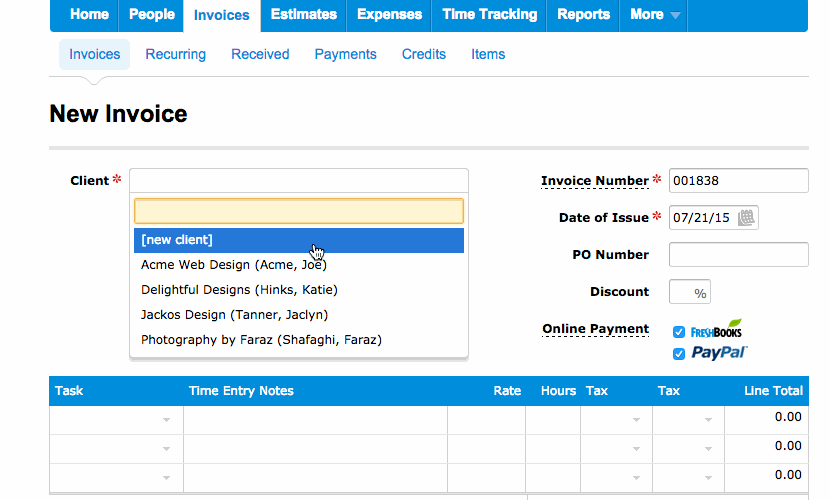
Client Contacts Select Themselves
Did you know you can create multiple contacts for a single client so you can send the same invoice to more than one person? Even better, FreshBooks will now remember which contacts you last selected on an invoice and select them by default on that client’s next invoice. You can rest easy knowing you won’t forget to send the invoice to that oh-so-important contact.
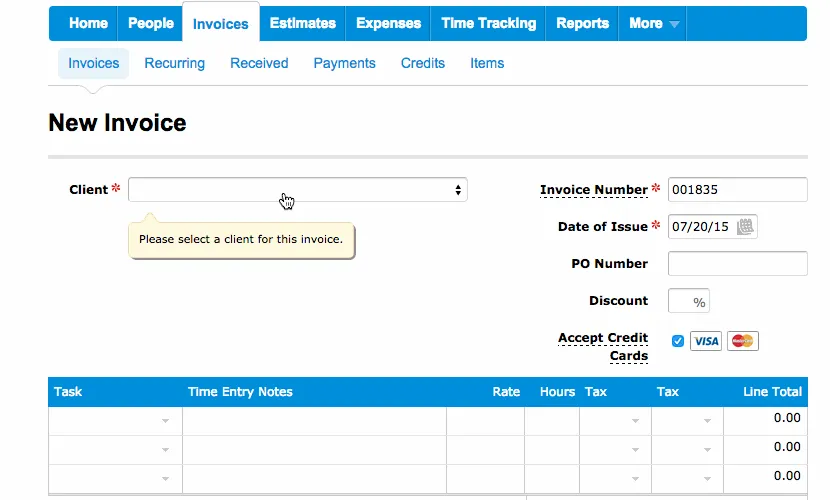
Expense Import Remembers Your Vendors
While Automatic Expense Import remembers and automatically applies your categories, it is also important to record the vendor so you can have full visibility into how you’re spending your money. Now you can save yourself some manual entry because FreshBooks will remember your Vendors. When a new expense is imported that is similar to a previously imported one, the system will automatically apply the saved vendor. Finally, expenses that pretty much track themselves.
Original Article by Rob







