Have you tried the rockin’ new way of filing expenses in FreshBooks?
Some say you can’t have it all, yet we disagree. Starting today you can now upload your expense receipts in all file formats: jpegs, gifs, pngs and now PDFs too! Simply upload receipts from your desktop straight into FreshBooks Expenses and in a few clicks, attach them to your invoices. Shazam!
When we rolled out the ability to attach expenses to FreshBooks invoices, we learned that you had inboxes filled with online receipts for purchases, getting lost in the sea of e-mail and PDFs of scanned receipts taking up space on your hard drive. We are beaming with gladness today because you can now upload PDF receipts to your FreshBooks expenses!
When might this come in handy? For starters, whenever you get that email confirming payment for your purchase (for that flight, car rental, conference ticket, restaurant meal etc). Just log in to FreshBooks and attach this PDF directly to an expense. You can also upload those scanned receipts you’ve already printed out or have in that dusty shoebox, knowing they’ll be safe and organized in your account and re-bill your clients in a jiff! We support all PDF versions (except for password protected PDFs) and you can attach an individual file up to 2MB in size. There is no cumulative file size limit for expense receipts.
Time to get expensin’!
Follow these instructions to get your expenses on:
Step 1 – Visit your Expenses tab. Here you can create a New Expense or edit an existing one. You’ll see a new option called “Attach Image of Receipt” – check that box and choose the file you’d like to upload.
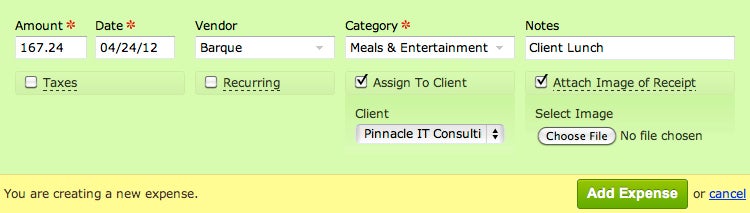
Step 2 – Generate an Invoice. When you generate an invoice from your Projects, you’ll automatically pull in expenses. Uncheck the box if you don’t wish clients to pay up for those included items.
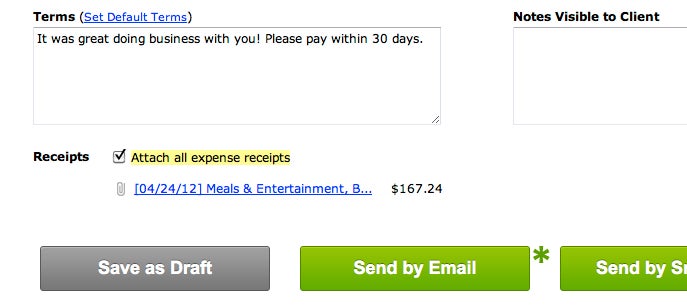
Step 3 – Await Payment. When your client views the invoices, they can click a link below the invoice to see the receipt or see the receipt printed out if they receive it via Snail Mail. When online, a thumbnail of your receipt will appear when you mouse over the image links:
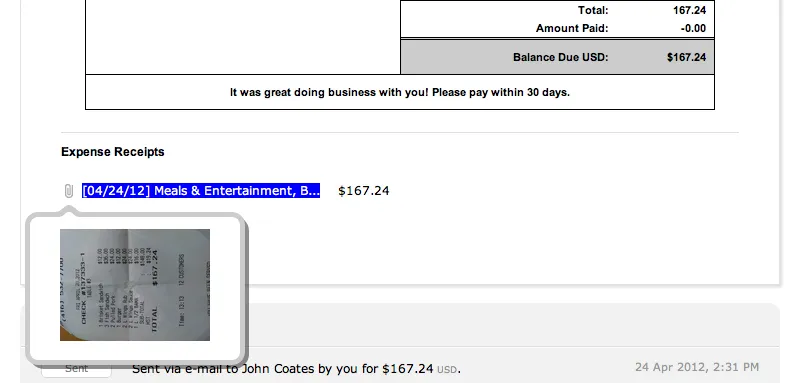
We’re betting that a client will be mighty impressed to receive their expense receipts as neatly organized digital files – and that those clients will be inclined to hit “pay now” even sooner. Give it a try and tell us how it goes!



