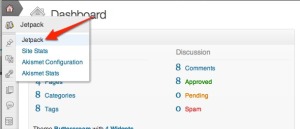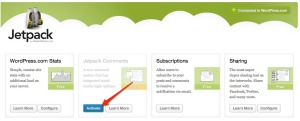Article written by Tim Moore.
The wait is finally over. You’ve been asking for it for months and we are finally ready to ship it.
Jetpack Comments has arrived!
We’re breaking down the barriers between you and your audience. When someone reads an article on your site and wants to comment, they can now use one of their existing social networking accounts to post a comment. No longer do they need to create yet another account and profile.
Since it is a large change, we are making Jetpack Comments opt-in. To activate it, just visit the Jetpack menu on your Dashboard and click the Activate button inside the Jetpack Comments box.
When activated, Jetpack Comments takes the place of your theme’s comment form in this nifty, sleek form:
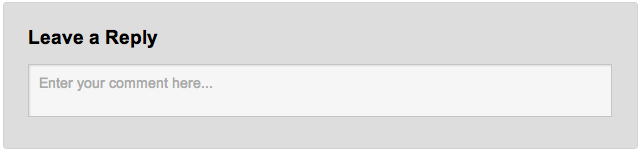
To leave a comment, just click in the box and start typing.
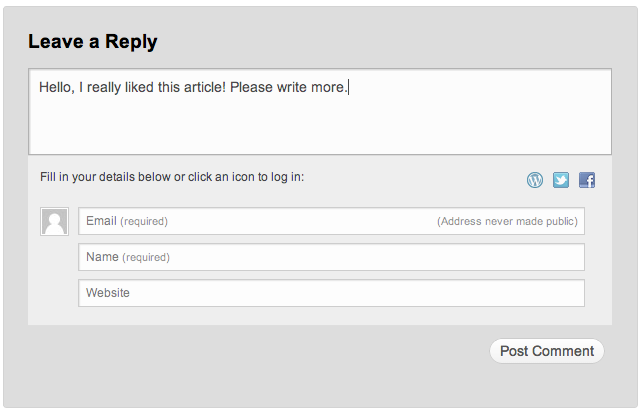
After a visitor has written a comment, they will have several ways to identify themselves. A visitor can leave a comment as a guest¹, or they can choose to use their WordPress.com, Twitter, or Facebook account. For example:
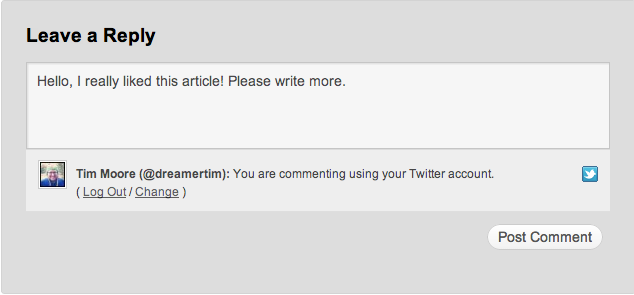
You can also change the “Leave a Reply” heading and the color scheme of the Jetpack Comments form under the Settings → Discussion menu.
Bug Fixes
We’ve also fixed a few outstanding bugs in this release:
- Multiple fixes for Sharing, such as updates for language locales on the Facebook Like button and making the More button more reliable.
- Updates to the YouTube and Audio shortcodes for better URL escaping.
- Update the YouTube shortcode to respect the embed settings in Settings → Media when appropriate.
- Code clean up for After the Deadline.
You should see the update available in your WordPress dashboard shortly. Alternatively, you can always download the latest version of Jetpack here at jetpack.me as well.
Remember to contact support if you need help.
On the Horizon
We’re always excited to bring more features to Jetpack. While we can’t provide any estimates on when these will be included in Jetpack, here are some of the additions or improvements that we are planning:
- Increased customizability of the Subscription feature’s emails.
- A better Jetpack management interface.
- A refresh of the Sharing options.
¹ Guest commenting is still controlled by the options in Settings → Discussion; if you disable guest commenting, visitors will not be able to use this option in Jetpack Comments.