Article written by Carolyn Sonnek.
We’ve got a great update for you all including two new modules, three new shortcodes, and some updates and fixes to your favorite Jetpack modules!
Widget Visibility and WPCC
The first of our two new modules is Widget Visibility! This new module allows you to control which pages your widgets appear.
To control visibility, expand the widget and click the Visibility button next to the Save button, and then, choose a set of visibility options.
For example, if you wanted the Archives widget to only appear on category archives and error pages, choose “Show” from the first dropdown and then add two rules: “Page is 404 Error Page” and “Category is All Category Pages.”
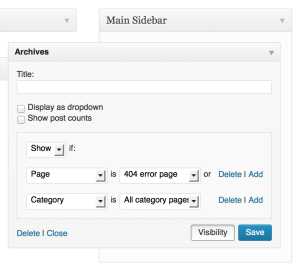
You can also hide widgets based on the current page. For example, if you don’t want the Archives widget to appear on search results pages, choose “Hide” and “Page is Search results.”
The second of our two modules is WordPress.com Connect (a.k.a. WPCC). With WPCC, your users will be able to log into your WordPress admin with the same credentials they use to log into WordPress.com. It’s safe and secure.
Once enabled, a “Connect with WordPress.com” option will be added to your existing log-in form.
New Shortcodes
New in version 2.4 are new shortcodes for some of of your favorite services:
- Twitter Timelines: display a public Twitter feed so readers can reply, retweet and favorite tweets straight from your blog or website.
- Vine: display your Vine videos on your site by simply copying the video’s URL and pasting it into your post.
- Presentations: build a slide presentation and display it on your site.
Versions 2.4.1 and 2.4.2
The 2.4.1 and 2.4.2 version updates brings a number of bug fixes and enhancements to Jetpack version 2.4. For a full changelog of these updates, please visithttp://wordpress.org/plugins/jetpack/changelog/



