Today, we’re introducing data export, a new feature to make it even easier to export and download a copy of your data securely from our G Suite services.
To initiate the process, in the Admin console, navigate to the Tools section of the right-side slideout menu and select “Data Export.”
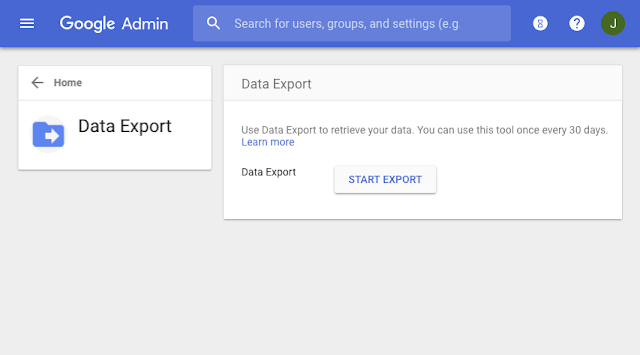
Data from G Suite core services (for example, Gmail, Google Contacts, and Google Docs) will be exported for all users in your organization. Once your export is complete, you’ll receive a confirmation email with a link to your archived data in Google Cloud Storage. For security purposes, the archived data will only be available to super admins of your domain. From there, your organization will be able to download your data in several formats.
Because your security comes first in everything we do, our data export feature enforces strict security controls:
- It can only be initiated by super admins who’ve been created more than 30 days prior to the request.
- Admins must be authenticated using 2-step verification (2SV).
- When a data export is initiated, other admins of the domain will be notified immediately. The export event will also be logged in the admin audit logs.
Additionally, to further reduce risk, data export will be turned off by default for domains with more than 1,000 users. Admins in these domains will need to contact Google Cloud support to temporarily enable this feature.
You can find the link to your archive at any time in the Data Export tool by clicking “Access archive.” The data will be available in Google Cloud Storage for 30 days before it’s permanently deleted.
Admins can also enable end users to download their own individual data via the existing “Download your data” tool.



