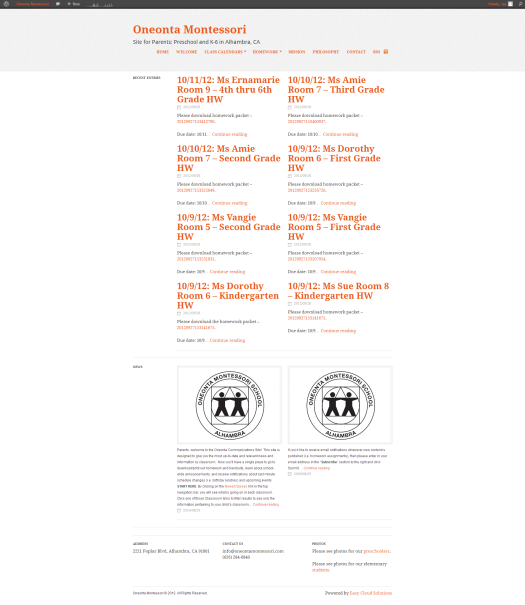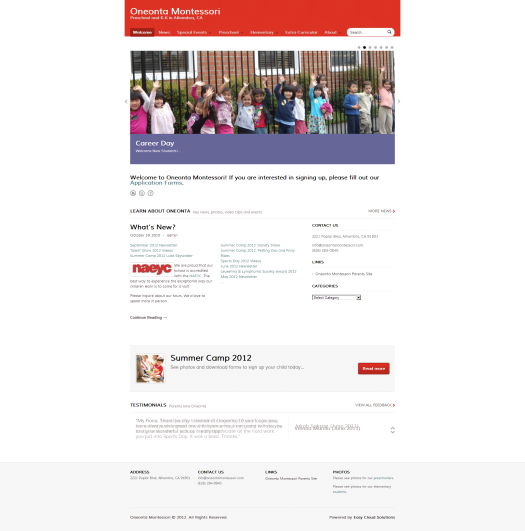Blog
Our Latest News
Site Re-design for Pre-K through Elementary Private School
Site Re-design for Oneonta Montessori
How do I share a file in Syncplicity?
If you want to share a file, I would recommend the following steps: 1) Create a "Shared" folder at the root of your Syncplicity folder. 2) Right click the "Shared" folder and select the option "Syncplicity > Share with others" 3) Action from #2 will launch a web page...
Google Apps Resellers Leveraging Zift 123
Zift123: Channel Marketing Automation for Partners Zift123 provides a complete marketing workbench for the channel partner, making it easy to connect with your best prospects and customers. Using Zift123, channel partners can leverage successful marketing campaigns...
Explore the Benefits of Google Apps
We launched a new page to help prospective customers learn about the advantages of using Google Apps (email, calendar, docs, chat).
Rapportive CRM works well
Rapportive shows you everything about your contacts right inside your inbox. You can immediately see what people look like, where they're based, and what they do. You can establish rapport by mentioning shared interests. You can grow your network by connecting on...